A 301 redirect is a powerful tool for website owners to use when making changes to their websites. It can help ensure visitors are directed to the correct page and that search engine rankings remain intact.
In this blog, we will cover what a 301 redirect is, when you should use it, how it impacts your SEO, and tips on using a 301 redirect checker. By understanding these concepts, you can ensure your site remains optimized for visitors and search engines!
What is a 301 Redirect?
A 301 redirect is a method used in web development and SEO to permanently redirect one URL to another. The 301 status code indicates the redirect is permanent, and it informs both users and search engines that the original URL has been permanently moved to a new location.
When a user or search engine crawler requests a URL that has a 301 redirect in place, the server responds with a 301 status code and sends a header indicating the new URL to which the request should be redirected. This process is transparent to the user, who is automatically directed to the new URL without any action required on their part.
From an SEO perspective, 301 redirects pass most of the link equity (ranking power) from the old URL to the new one. Search engines treat the redirected page as a replacement for the original URL, preserving its rankings and authority.
To implement a 301 redirect, you need access to the server’s configuration files or content management system. Various methods can be used, including server-level redirects through .htaccess files (in Apache servers), configuration files (in Nginx servers), or using plugins and modules in popular CMS platforms.

301 Redirect Example
Here’s an example of how a 301 redirect page works. Let’s say you have a website with the following URL for a specific page.
Original URL: http://www.example.com/old-page
Now, you decide to update the URL for that page to improve its structure and make it more user-friendly.
The new URL will be: http://www.example.com/new-page
To ensure a seamless transition for users and search engines, implement a 301 redirect from the old URL to the new one. Here’s how it works:
- User Visits the Old URL: A user enters or clicks on a link that points to the old URL, http://www.example.com/old-page.
- Server Sends a 301 Redirect Response: The server recognizes the request for the old URL and responds with a 301 status code, indicating that the URL has permanently moved. It also includes a header with the new URL to which the request should be redirected, in this case, http://www.example.com/new-page.
- User and Search Engine Redirected to the New URL: The user’s browser or the search engine crawler automatically follows the 301 redirect. They are then sent to the new URL, http://www.example.com/new-page, without any action required from the user.
The user is seamlessly directed to the updated page, preserving their experience and preventing them from encountering a “404 Page Not Found” error. Search engines also recognize the 301 redirect and update their index accordingly. The new URL, http://www.example.com/new-page, will inherit the rankings, authority, and traffic associated with the old URL, http://www.example.com/old-page.
By implementing a 301 redirect, you ensure anyone accessing the old URL is automatically redirected to the new URL. This helps maintain the website’s user experience, SEO rankings, and the value of existing links pointing to the old URL.
When to Use a 301 Redirect
A 301 redirect is a powerful tool that should be used strategically in certain situations. Here are some scenarios where you should consider implementing a 301 redirect:
- Website Restructuring: 301 redirects are helpful when you make significant changes to your website’s structure, such as renaming or reorganizing pages.
- Changing Domain Names: If you change your website’s domain name, implement a 301 redirect from the old domain to the new one.
- Consolidating Multiple Versions: If your website has multiple versions (e.g., with and without the “www” prefix or HTTP/HTTPS), use 301 redirects to consolidate them into a single version.
- Content Removal or Replacement: When you remove or replace a page or post on your website, implement a 301 redirect to a relevant and related page to prevent visitors from encountering a “404 Page Not Found” error.
- Handling Expired or Outdated URLs: Over time, URLs may become outdated due to changes in product offerings, content updates, or expired promotional campaigns. Implementing 301 redirects to relevant pages or the homepage can help visitors find the most relevant and up-to-date content instead of reaching dead-end URLs.
- Merging Websites or Rebranding: If you merge multiple websites or undergo a rebranding effort, use 301 redirects to guide users and search engines to the new website or brand.
- Addressing Canonicalization Issues: Canonicalization is the process of choosing the preferred URL when multiple URLs point to the same content. If your website has duplicate content issues due to different URLs, implementing 301 redirects to the preferred version helps consolidate ranking signals and avoid duplicated SEO efforts.

How a 301 Redirect Impacts Your SEO
When it comes to SEO, implementing a 301 redirect can have a significant impact on your website’s rankings and overall SEO performance.
Preservation of Link Equity
One of the primary benefits of a 301 redirect is the preservation of link equity. Link equity refers to the value or authority a webpage acquires through backlinks from other websites. When you implement a 301 redirect from an old URL to a new one, the search engines understand the content has permanently moved and transfer most of the link equity from the old URL to the new one. This helps maintain or even enhance your SEO rankings for the redirected page.
Avoidance of Broken Links and 404 Errors
Without a proper redirect, users and search engines accessing the old URL would encounter a “404 Page Not Found” error, indicating that the content they were seeking is no longer available. This negatively impacts user experience and search engine crawlability. By implementing a 301 redirect, you ensure that both users and search engine bots are seamlessly redirected to the new URL, avoiding broken links and potentially negative consequences for SEO.
Consolidation of Ranking Signals
If you have multiple versions of your website (e.g., with and without the “www” prefix or HTTP/HTTPS), search engines may treat them as separate entities, leading to duplicate content issues and divided ranking signals. By implementing 301 redirects to the preferred version, you consolidate ranking signals and direct search engines to focus on a single version, preventing content dilution and enhancing SEO performance.
Preservation of User Experience
User experience plays a crucial role in SEO. When users encounter broken links or content that has moved without proper redirection, it can lead to frustration and a negative perception of your website. Implementing a 301 redirect ensures users are seamlessly redirected to the new URL, preserving their experience and reducing bounce rates. Positive user experiences can indirectly contribute to improved SEO performance by increasing engagement metrics and user satisfaction.
Maintaining Indexing and Crawlability
When you update or change your website’s structure, URLs, or content, search engines need to re-crawl and re-index the updated pages. By implementing 301 redirects, search engines can easily follow the redirection path, discover new URLs, and update their indexes accordingly. This helps maintain consistent indexing, prevents loss of visibility in search results, and ensures that your updated content is properly crawled and ranked.
It’s important to note that while a 301 redirect can have positive effects on SEO, it’s crucial to implement them correctly. Each redirect should be set up on a one-to-one basis, redirecting individual pages to their corresponding new URLs. Also, make sure the redirect is implemented with proper server-side configurations or through plugins or modules in content management systems.

301 Redirect Checker
A 301 redirect checker will confirm the new URLs are directed from the old one. I highly recommend using a redirect checker after submitting 301 redirects to reduce errors!
Here are some tips on using the tool effectively:
- Choose a Reliable Redirect Checker Tool: There are several online tools available for checking 301 redirects. Look for a reputable and reliable tool that provides accurate results and a user-friendly interface. Some popular options include Screaming Frog, Redirect Checker by SEO Review Tools, and Redirect Path by Ayima.
- Input the Original URL: Enter the original URL into the redirect checker tool. Include the full URL, including the protocol (http:// or https://) and the page path.
- Specify the Expected Destination URL: Input the expected destination URL into the redirect checker tool (the new URL).
- Analyze the Results: Once you run the redirect check, review the results. The tool will display information such as the HTTP status codes, the redirect chain (if any), and whether the redirection is functioning as a 301 redirect.
- Check for the 301 Redirect Status: Ensure that the HTTP status code associated with the redirect is “301 Moved Permanently.” This indicates the redirect is set up as a 301 redirect, which is the desired status for permanent URL changes.
- Validate the Redirect Chain: If a redirect chain is detected, review the chain to identify any unnecessary or excessive redirects. It is generally recommended to minimize the number of redirects in a chain to improve performance and SEO.
- Verify the Destination URL: Check if the tool confirms the destination URL matches the expected URL you entered.
- Repeat for Multiple Redirects: If you have implemented multiple 301 redirects on your website, repeat the process for each redirect, testing the original URLs and verifying they correctly redirect to the intended new URLs.
A 301 redirect is an essential tool for any website owner looking to improve user experience and SEO. By using a 301 Redirect, you can easily transfer visitors from one page or URL to another without losing your rankings in search engine results pages. With this knowledge, you can confidently use it when needed by utilizing a reliable redirect checker. If all of this sounds confusing or overwhelming, Ames Creatives has got your back! Contact me today to set up a call to discuss your website needs.
About Âme Creatives
I’m a Showit Design Partner and SEO expert who specializes in crafting websites and branding for you: the successful female entrepreneur who is crushing business goals… but doesn’t have the branding or website to match. I’m an expert at being able to create a beautiful brand that fully represents YOU. Ready to work together? Send me a message!

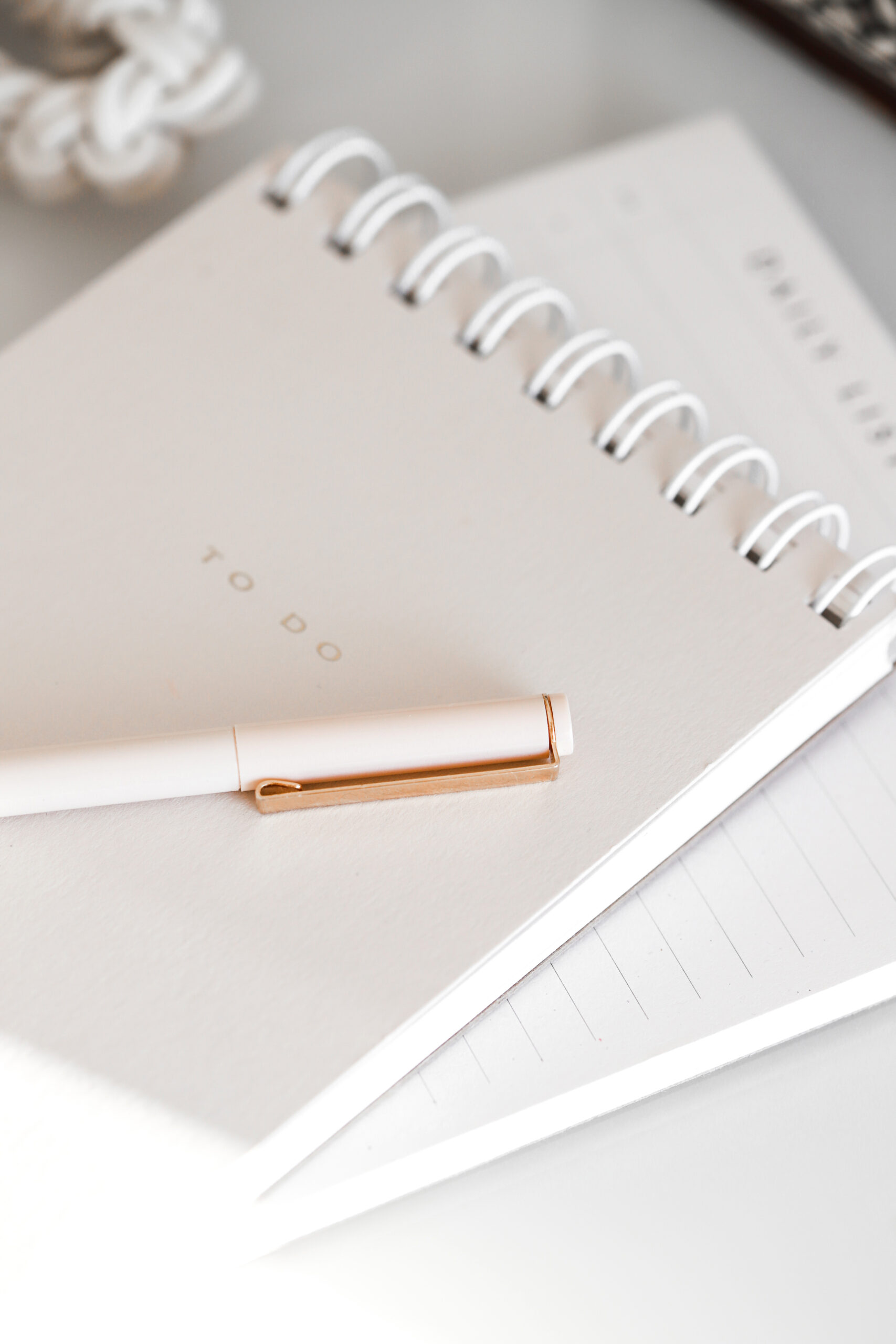

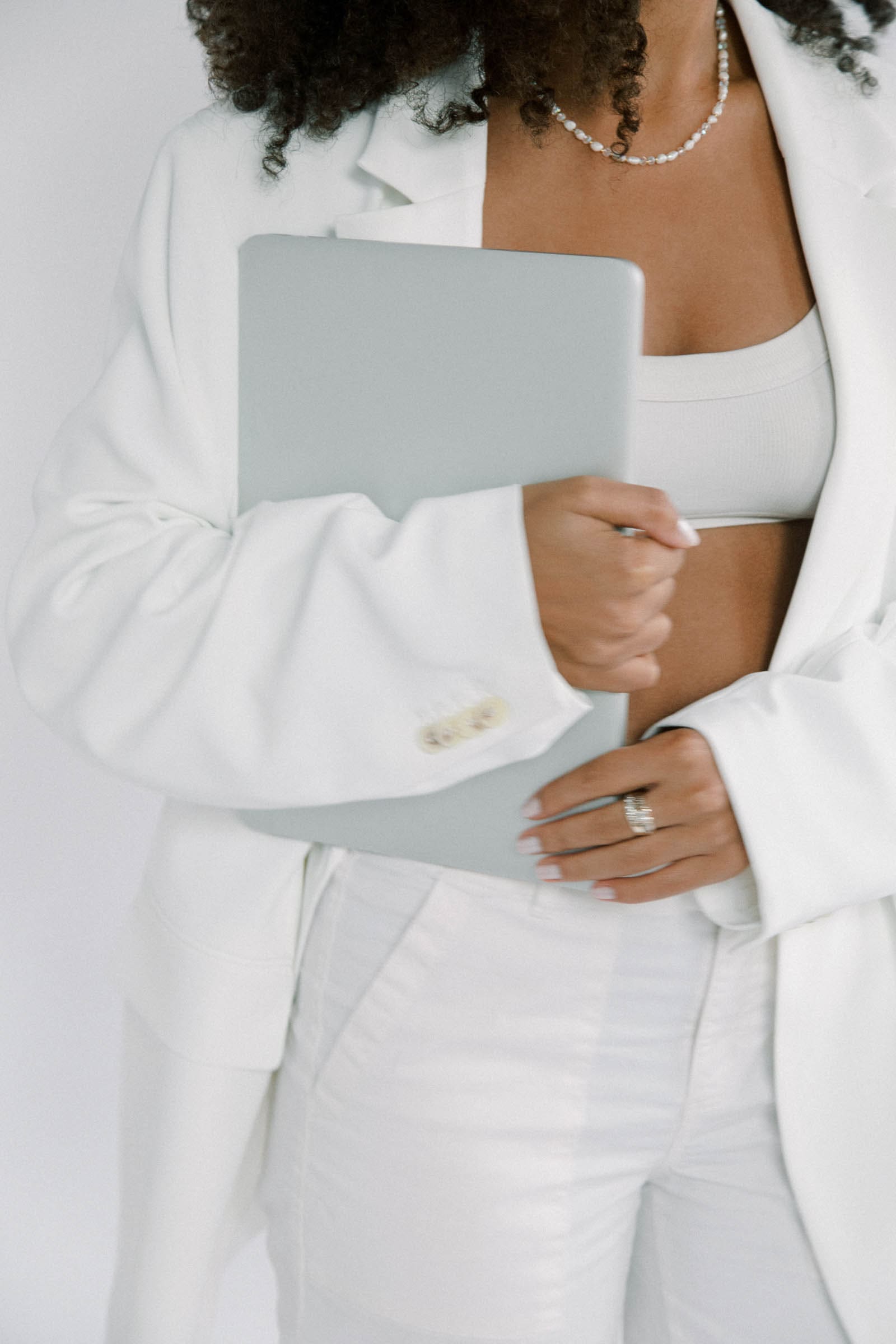
Comments +