Showit is one of the most user-friendly platforms for hosting your website, and it still offers the same — if not better — ability to optimize your website for SEO as other popular website hosts (think WordPress or Squarespace). As a service provider, SEO is essential for selling your services long-term (and allowing your website to do the work for you).
Still, while most business owners and service providers recognize the importance of SEO, many struggle to find where to start — and when you don’t know where to start, it’s easy to get overwhelmed with all the information you find online. When you’re overwhelmed, you don’t act.
Rather than struggling through the sea of SEO advice to find something that works for you, here are the first places to start with search engine optimization (that don’t require years of experience):
7 Showit SEO Tips for Service Providers
These tips are intended to help your website (and your brand) gain more visibility. With more visibility, you have a better chance of appearing in front of — and booking — potential clients.
As service providers, visibility is a must to maintain cash flow and keep our businesses alive and thriving. Here’s how to get started:
#1. Focus on Navigation
Navigation, including headers and footer menus, is essential for UX and search engine optimization. It allows visitors to easily find what they’re looking for on your website, including learning more about your business, bingeing your blog content, and learning how to work with you.
Keep your navigation clear and simple, adding only a few pages that are of top priority for visitors — for example, your Services, Contact, About, Blog, Booking link, or Resources if you have them.
#2. Optimize Your Images
Big images can slow your website loading speed and hurt your SEO, but optimizing your images for SEO goes a little bit further than that. To optimize your images, you should rewrite your image titles, add image alt descriptions, and ensure you have the correct image size and resolution on your pages.
Additionally, all images on your website should be relevant to your industry and the content on each page.
#3. Adjust Your Font Size for Readability
It’s easy to get swept away in the beauty of a fancy font or the minimalist design of adding small text here and there — but it’s important to consider the readability of your text for your website visitors.
Aim for a minimum of 16px font size for your regular, paragraph-style text. This will provide a better user experience, prevent a high bounce rate, and comply with ADA website requirements.
#4. Check For Broken Backlinks
If you have a website, you likely have broken links. Broken backlinks happen when a page is deleted or removed without adding a redirection to a new page, so your website visitor heads to a 404. Broken backlinks can happen on your own website or to websites you’re backlinking to.
Start today, but plan to regularly check your broken backlinks with a free backlink checker as part of your SEO backlink strategy from now on.
#5. Specify Your Page Titles and Meta Descriptions
When adding new web pages and optimizing old ones for SEO, make sure you’re adding a specific page title and meta description. Both should aim to mention the primary keyword you want the page to rank for.
Specifying your page metadata helps Google recognize the content on your page and place it in search results accordingly.
#6. Mark Pages No Index as Needed
A simple Showit SEO tip to follow is marking specific pages as “no index.” Marking pages as “no index” essentially tells Google that you don’t want this page ranked or listed in Google search results.
For example, your link in bio should be marked no index along with any sales pages for time-limited offers or “secret” pages like your newsletter subscription thank you page.
#7. Connect Your Showit to WordPress
My last tip for the day is to connect your Showit website to WordPress and start blogging! Regularly publishing blog posts is a great way to improve your content SEO and build trust with your audience. You can even start small by publishing one or two blog posts per month and start seeing results.
It’s actually one of my top recommendations for my SEO clients because it can have such a huge impact on their online visibility.
And that’s all for today! But, if you’re looking for more ways to improve your website’s SEO (and improve your visibility online), download my free SEO checklist ->
About Âme Creatives
I’m Kelli, an SEO Strategist & Showit Web Designer — I’m on a mission to help female entrepreneurs (like you) have a purpose-driven, strategically optimized website that helps you be SEEN, HEARD, and PAID. It’s about more than just pretty websites, keywords and first-page status; it’s about giving your brand the spotlight it deserves by bringing in your ideal audience organically. Ready to take the next step? Send me a message!

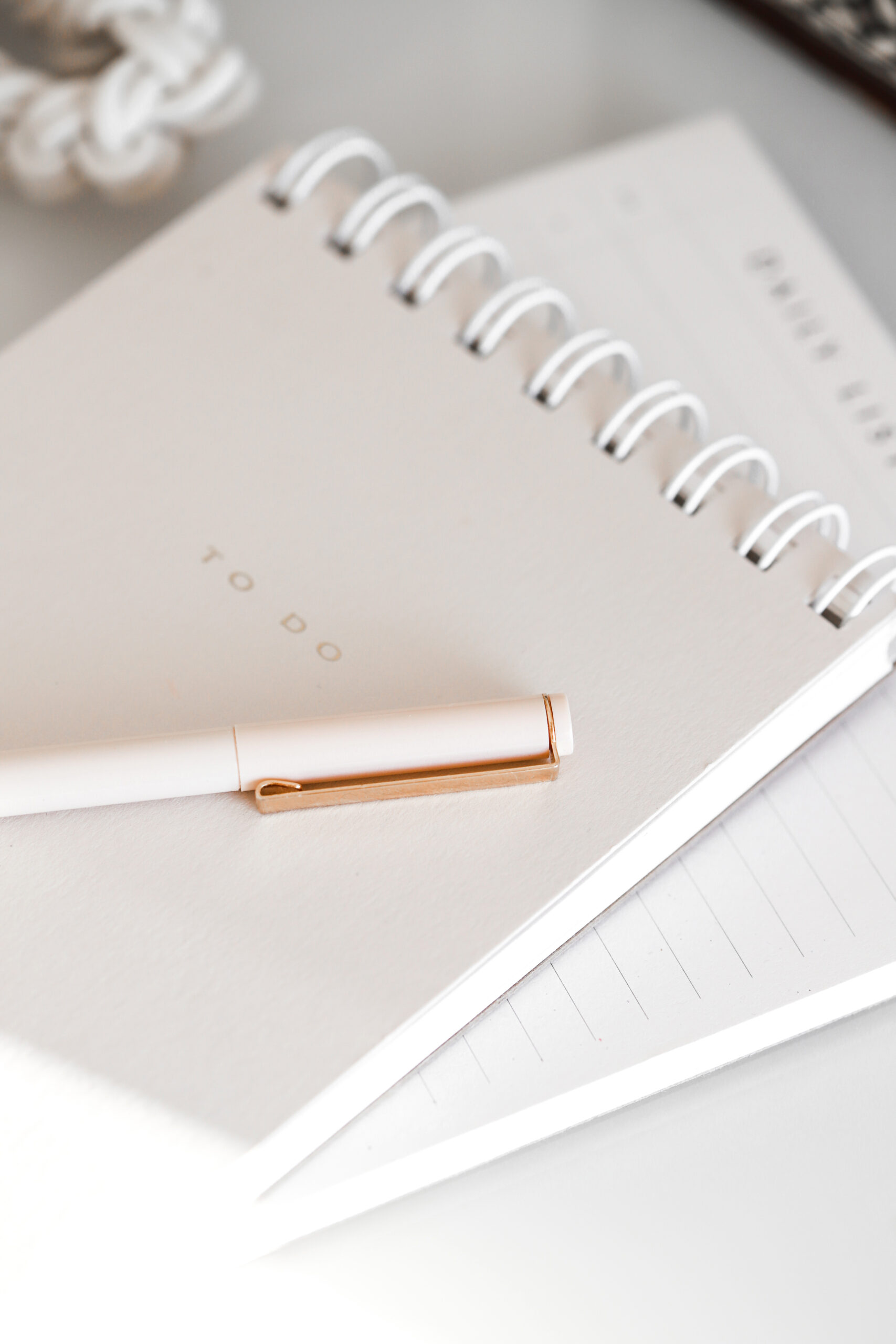

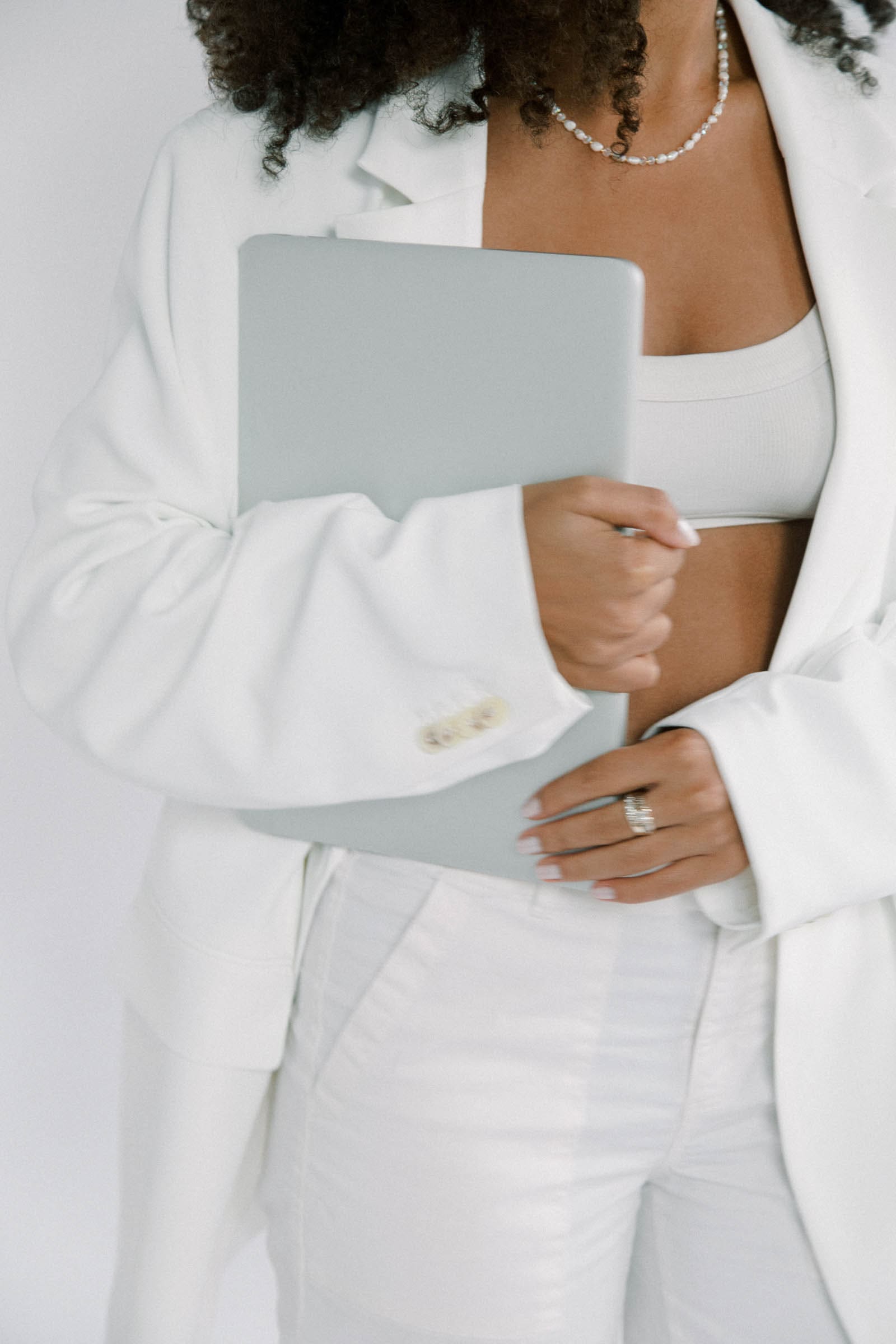
Comments +