I love teaching people about SEO and how it can transform their business. SEO is a great way for businesses to organically reach new customers. I want to share some of the best SEO tools for small businesses out there. When working with clients, these are the SEO tools I use to ensure their website is set up for success.
Keyword Research: Ubersuggest
Ubersuggest is my favorite tool for keyword research. It’s easy to navigate and gives great analytics related to keywords. It can be a bit overwhelming at first because there’s so much information, so let me explain a few places I find the most helpful.
Keyword Overview: The keyword overview section allows you to enter a keyword or a website and review the analytics.
For a keyword, you can see the search volume, SEO difficulty, paid difficulty, and cost per click. I’m always an advocate for organic marketing strategies, so let’s focus on search volume and SEO difficulty. The goal is to find keywords with high search volume but low SEO difficulty. That means people are searching for it, but there isn’t a lot of competition yet.
For a website, I like to enter competitors to see what keywords they’re ranking for. You can see the keyword, the search volume, what position they are in search results and the estimated clicks they get per month from that keyword. This is a great way to see if you’re missing out on any keywords your competitors are ranking for AND see if there’s anything they are also missing. There are lots of opportunities here!
Keyword Ideas: The next place I find helpful is keyword ideas. In this section, you can enter up to three keywords you think people use to search for something. Then, Ubersuggest shows you the analytics of those keywords, but also gives you other relevant keyword ideas. You might find your initial keywords are too broad and too competitive, but you find a suggested keyword that better fits. I use this for all my blog posts and any website I’m working on.
So, anyway, Ubersuggest is the best SEO tool for keyword research. You can buy a lifetime membership for $290, which I think is a great deal if you’re someone who regularly does keyword research. If SEO is a one-time project for you, Ubersuggest allows three free searches a day.

Local SEO: Google My Business
I believe Google My Business (GMB) is one of the best local SEO tools you can use. With a free profile, Google can better match you with local search results. You know those business profiles that show up on the right-hand side of search results? That’s a Google My Business Profile. It immediately draws the attention of the searcher to that business, giving them a better chance of earning the click.
You can customize it with photos, FAQs, offers, posts, business hours, contact information, your website link, and more. This is a great place to collect reviews, too. Positive reviews show potential customers what it’s like to work with you. From what we know of social influence, people want to hear from others (not just you) that you’re a great person to work with.
The best part about a Google My Business profile is once it’s set up, it requires very little maintenance. You only need to edit on an as-needed basis, like if your contact information changes. So once you’ve claimed your profile and personalized it, you’ll reap the benefits of learning local SEO traffic.
I also want to mention that fully virtual businesses can have Google My Business profiles, too. Even if you work with people across the country, you’re still based somewhere. You can set your location and use a P.O. Box for an address (so you don’t publicly post your home address). Don’t underestimate the power of local SEO opportunities! I recommend a GMB profile for every business I work with.
Blogging: Yoast
If blogging is part of your marketing strategy (and it should be!), then you also need to utilize Yoast. Yoast is a plug-in on WordPress and Shopify that gives you advice on how to optimize your web pages. You can use it on any page of your website, not only blogs.
If you aren’t the most skilled at SEO, and even if you are, Yoast gives you insights on how you can better optimize pages on your website. On each page, it analyzes:
- Word count
- How many times your focus keyword is used throughout the page
- How well your SEO title and meta description are written
- Images and alt text
- Internal and external links
Then, it gives you a score between an angry red face, a yellow neutral face, and a green happy face. Always shoot for the green happy face! Along with a score, you get an explanation of why you received it and how you can improve (if it’s not a green face already).
I also want to mention that just because you have a green happy face, doesn’t mean your page is going to show up on page one of search results. It heavily depends on your competition; Yoast is simply telling you that you did a good job optimizing that page. It doesn’t guarantee anything, and your search ranking is really determined by the focus keyword you choose.

Website Analytics: Google Analytics
To track your website analytics, I recommend Google Analytics. Google Analytics shows you everything you need to know about the traffic coming to your website. It’s completely free to use, so there’s no reason why you shouldn’t have an account.
Google Analytics gives you data about:
- How people found your website (referral source)
- How long they spent on your website
- How many pages did they visit
- How many contact forms were submitted
- New users vs. existing users
- Revenue
- So much more!
Google Analytics has a wealth of knowledge about the audience you’re attracting, which is important to your SEO. Here’s an example: if a significant amount of people are leaving your website after only a few seconds and aren’t taking any action, it could indicate that you’re attracting the wrong audience. You might need to adjust the keywords you’re targeting.
I love these tools and believe they’re the best SEO tools on the market for small businesses. I encourage you to check them out if you’re looking to improve your SEO knowledge and rankings this year! If you have any questions about SEO or are looking for someone to take it over for you, contact me today! I’d love to chat with you!
About Âme Creatives
I’m a Showit Web Designer and SEO expert who specializes in crafting websites and branding for you: the successful female entrepreneur who is crushing business goals… but doesn’t have the branding or website to match. I’m an expert at being able to create a beautiful brand that fully represents YOU. Ready to work together? Send me a message!

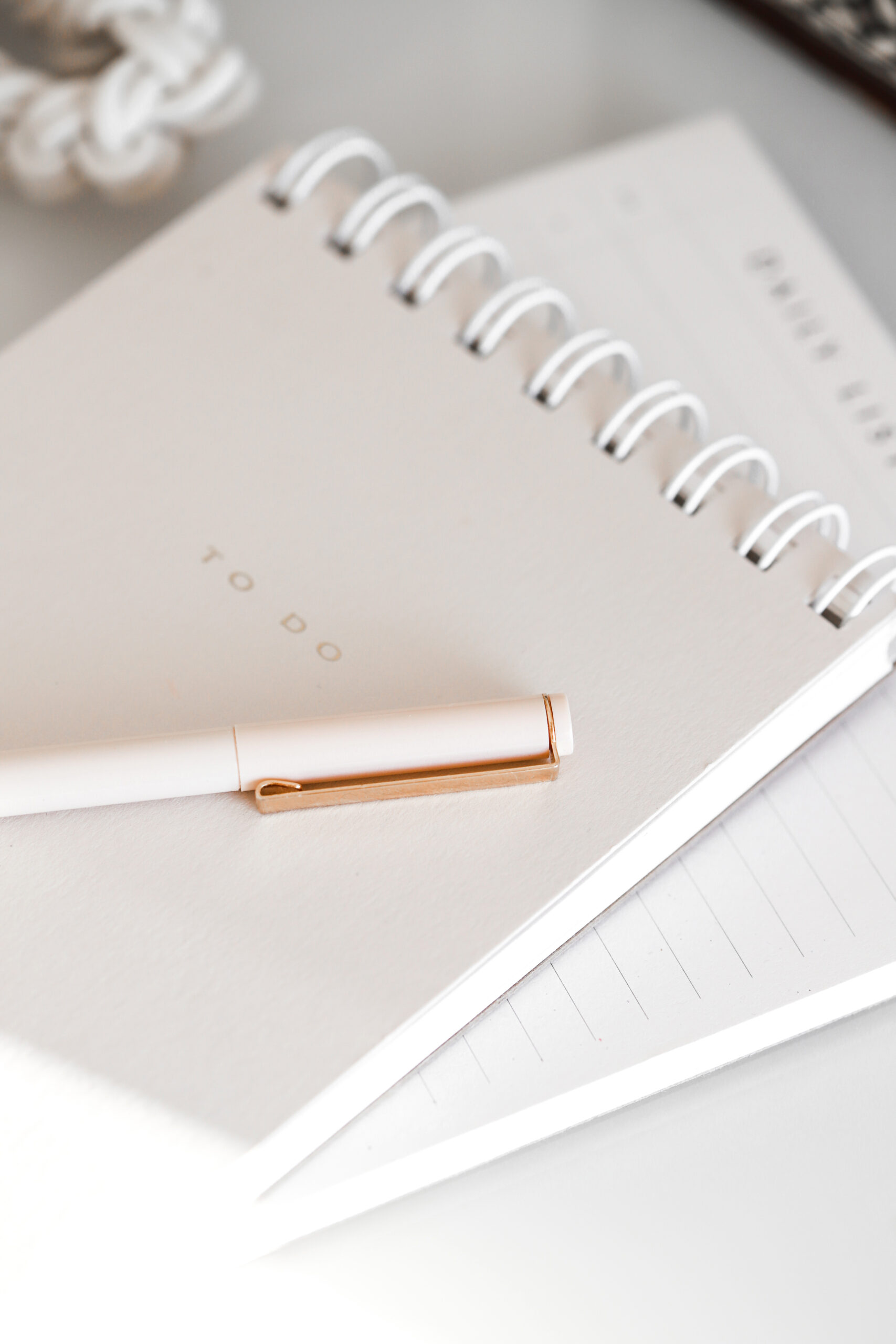

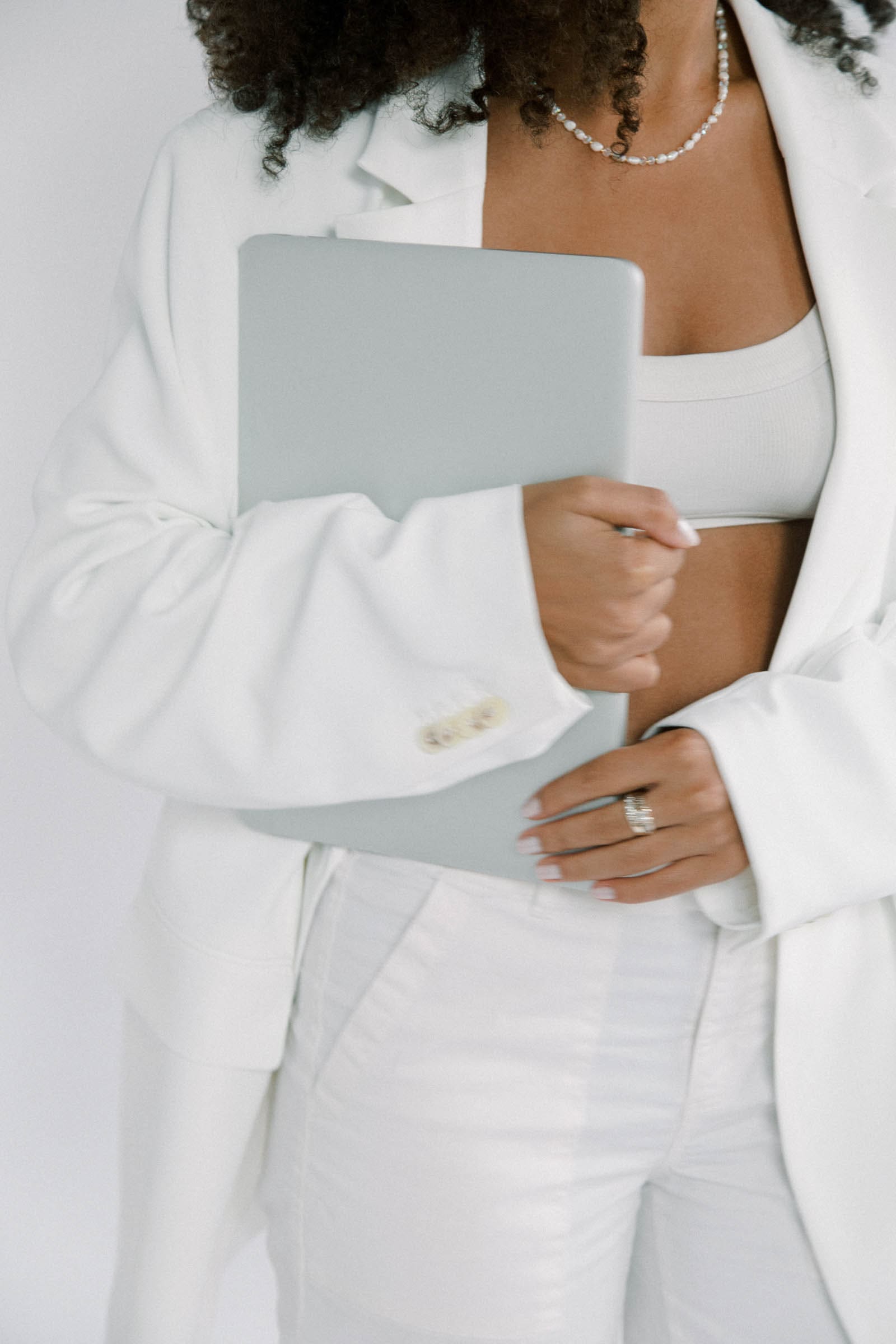
Comments +