With the rise of businesses marketing their products and attracting new clients for their services on Instagram, there has also been a rise in alternative tools for your bio link – ones that don’t send users to your website and insteads send them to a third-party page. These programs include LinkTree, Later’s Linkin.bio, and even Tailwind’s Smart.bio.
While these tools are easy to use and seem great for business by providing easy to use buttons for followers to click through, there are actually quite a few reasons you shouldn’t use a link in bio tool – and instead create your own link in bio page on your website.
If you want to know why I don’t recommend booking clients only on Instagram, you can learn more about it here. Otherwise, we’re just going to cover the link in bio.
What is a Link in Bio? What Does Link in Bio Mean?
The term originates from Instagram’s main option of promoting your website being adding your link in your Instagram bio. While this is a great marketing tool, the downside is that Instagram only allows one link. While you can change the link as many times as you need – for example, if you’re marketing different offers or content in each IG post – but, oftentimes, we as business owners forget to. This led to the development of link in bio tools.
Link in bio tools essentially allow you to have multiple links on one page for your IG audience to click through. This is typically in the form of a page with an intro image or bio and a bunch of buttons with links leading to your different landing pages.
Why Shouldn’t I Use a Link in Bio Tool?
The main reason is you’re not sending users to your website, you’re sending them to whatever tool you’re using. This means that they’re getting all the nice, SEO rich traffic while you get redirects from their platform. You’re also making your users take an extra step between your content and them – without immersing them in your brand.
The free version of these programs (and sometimes even the full version) don’t allow you to fully customize your link in bio page. They don’t allow your branding nor do they have sections for you to edit if you wanted to add a bio or even image to your page.
Also, you don’t control these platforms. They may crash, they may increase their prices, they may even shut down. You control your website and can easily edit your page to suit your promotional needs.
Why Do I Need a Link in Bio on My Website?
You own it. You get to use your branding, add your own promotional information, and edit it on your website – not on a third-party platform. You get to control how users consume and interact with your content.
Not only is it easy to track, but you can edit it to suit your visitors’ shopping habits. For example, adding your product or free challenge in the announcement bar, adding a bio before your links, adding a fun design, or adding an affiliate disclaimer to your footer to ensure FTC compliance.
Plus, even if you decide to outsource your design or purchase a link in bio template for your website – you’ll break even in less than a year vs. paying monthly or yearly for a third party platform. Looking for other ways to improve your brand and increase conversions? Join our 3-day magnetic brand challenge and position your brand in a way that highlights you as the expert you are. Get the clarity and confidence to transform your business and attract dream clients in just three days! Join now!

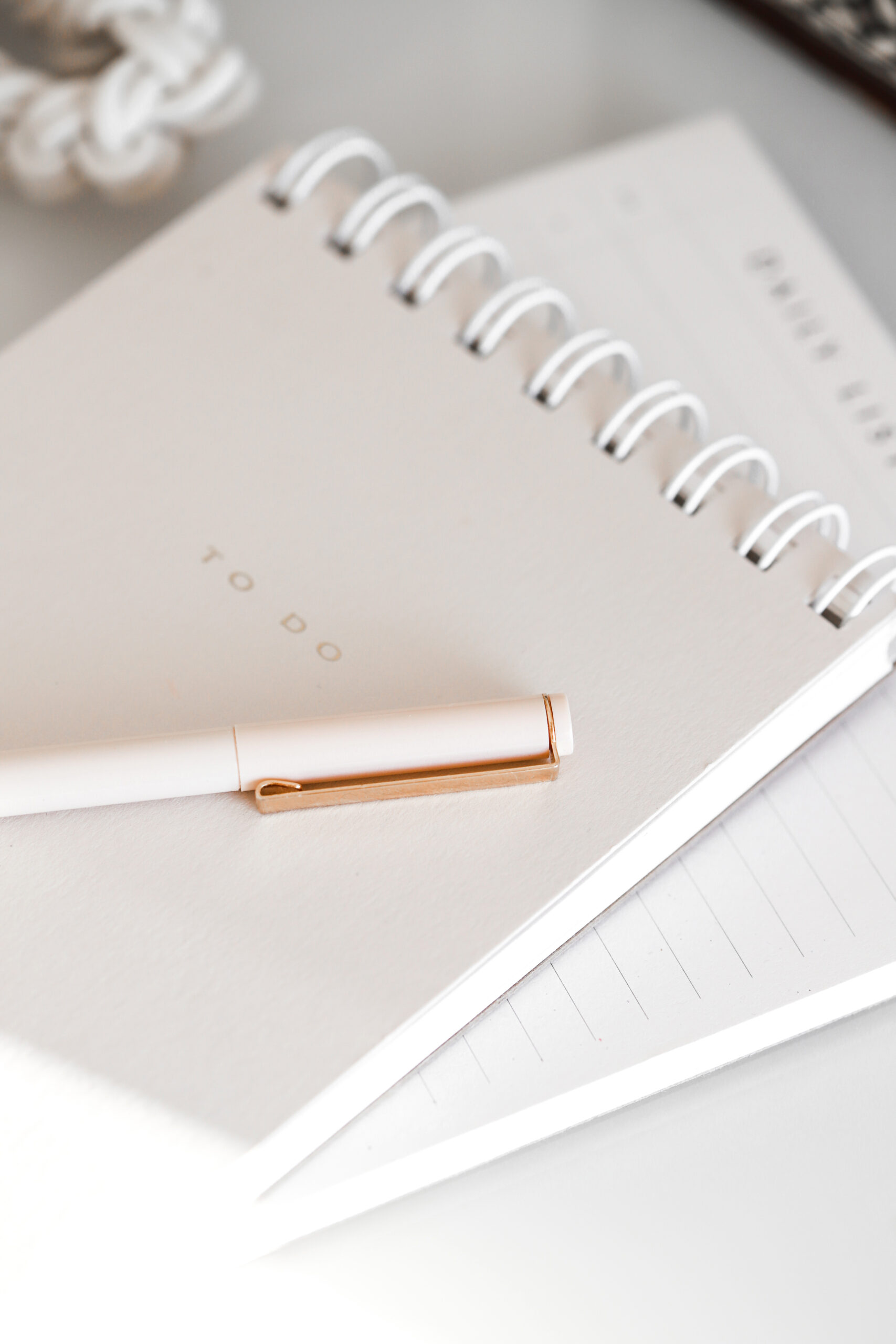

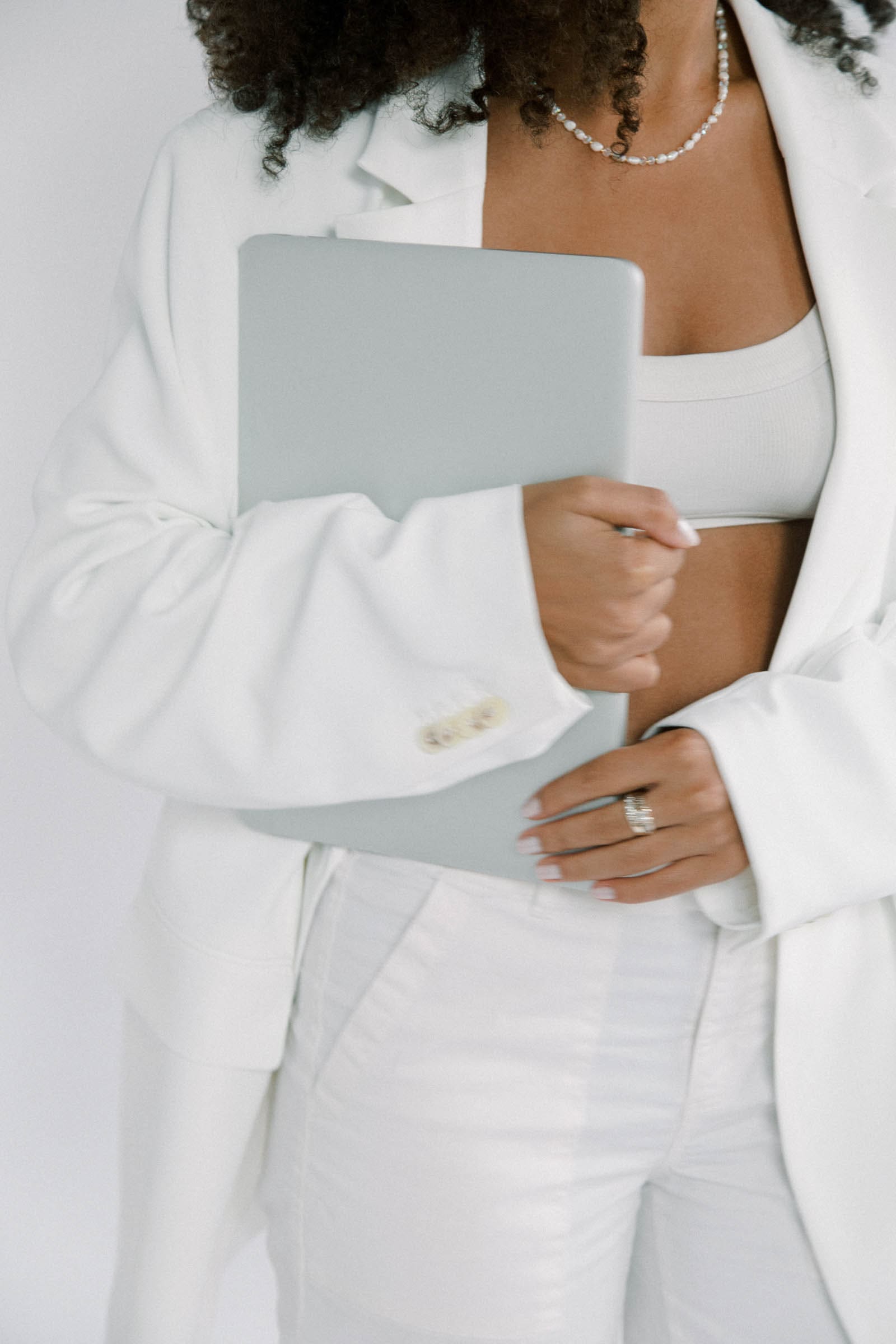
Comments +