In the fast-paced world of the internet, mastering the nuances of SEO is a paramount task. With the remarkable capabilities of Showit, a leading website builder, creators, entrepreneurs, and businesses have the opportunity to wield SEO with finesse. This blog explains how to edit SEO metadata on each web page in Showit. By editing your metadata, you can enhance your online presence and visibility.
Why is Metadata Important?
Metadata is the text Google reads to understand what your content is about to show it in applicable searches. Although the text on the page is important for this purpose too, the metadata is the first thing Google looks at. Add keywords to your metadata in Showit to make the topic of your content clear.
Always do keyword research for each page before writing metadata. Find highly searched keywords to incorporate into your content and metadata. This will ensure you’re producing content people are searching for!
Every page on your website should have unique metadata. Otherwise, you’d be competing with yourself on Google! If you don’t know how to edit your metadata in Showit, you’re in the right place. We’ll chat about each section of metadata that you need to complete. Don’t feel overwhelmed! Take it one page at a time and strategize about how you can optimize your pages for search engines.
SEO Title
An SEO title is the title of the page you see on search engine results (pictured below). You get 55-60 characters to play with, so think strategically about what words will make the most impact. The SEO title can be different from the title of the content but should still be relevant, of course.
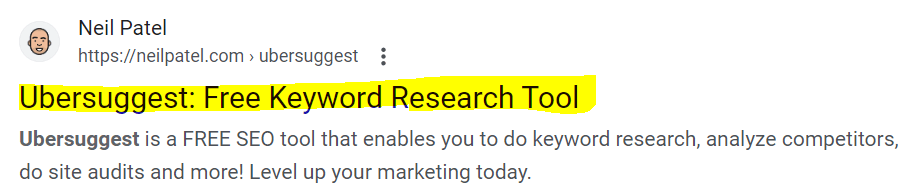
Here’s an example:
- Content Title: The Best Books for Female Entrepreneurs
- SEO Title: Top 15 Books to Lead Female Entrepreneurs to Success in Business
The reason I added more words to the SEO title is that the content title didn’t meet the allotted character limit. Maximize the characters Google gives you! It’s also more descriptive and includes a few keywords.
To edit the SEO title in Showit, navigate to the page you want to edit. On the right-hand side, click ‘SEO settings’. The Page Title text box is your SEO title.
You can always change your SEO title! If you aren’t seeing a change in traffic after a few months, consider switching it up and trying new keywords.

Meta Descriptions
The meta description is the short paragraph under the SEO title in search engine results (pictured below). You get 150-160 characters to use for the meta description. It should explain what people will learn from the page if they click on the link. The meta description should also have keywords placed naturally throughout the text.
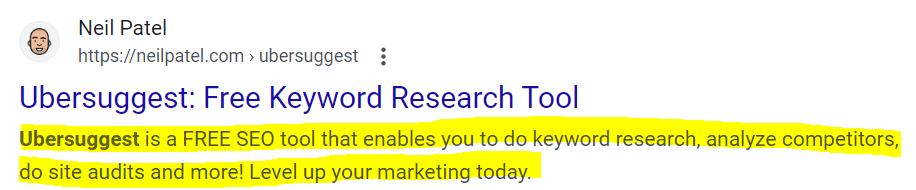
To edit your meta description in Showit, navigate to the page you want to edit. On the right-hand side, click ‘SEO settings’. The Meta Description text box is your SEO title.
URL Slugs
When it comes to optimizing your website’s structure for search engines and users, URL slugs play a crucial role. This is the text in the URL after your domain. Here’s an example!
www.amecreatives.com/this-is-your-URL-slug
Notice how I didn’t make it one long word, like thisisyourURLslug? You need to put dashes in between words to indicate spaces. Google reads the same as you! The one long word is gibberish, while the dashes create a legible phrase.
The URL slug is typically a condensed version of your SEO title. You don’t want it to be too long, but it should have the topic of the content and keywords.
To edit the URL slug in Showit, navigate to the page you want to edit. On the right-hand side, click ‘Page Info’. Click ‘page name’ to edit the slug.
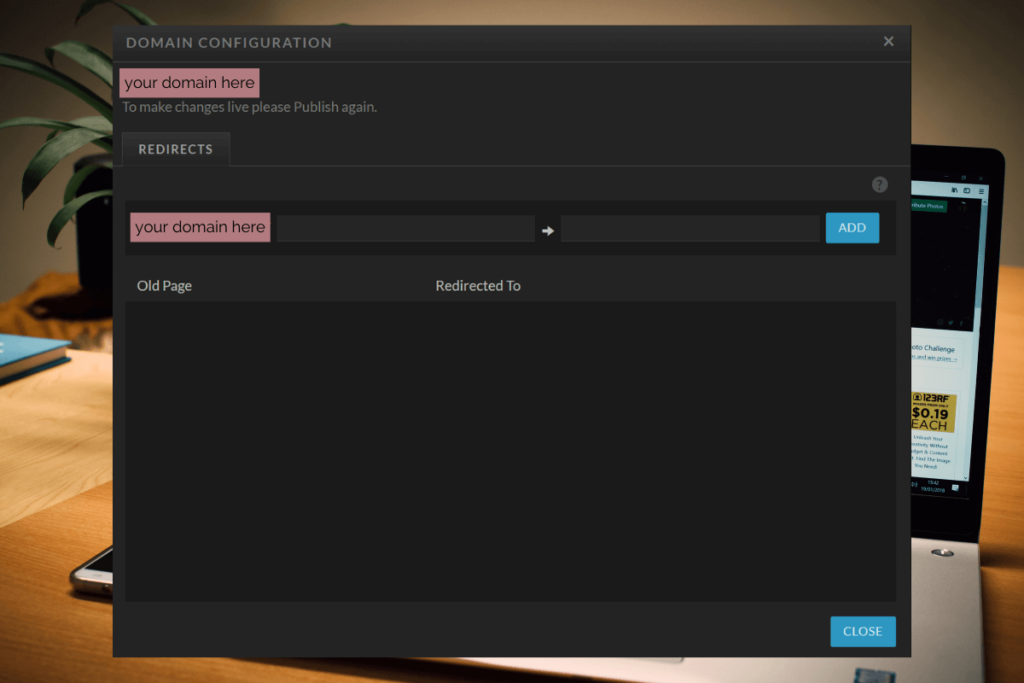
If you’re editing an existing page’s URL slug to a more SEO-friendly version, creating redirects is crucial to maintaining a seamless user experience. Broken links can frustrate visitors and hinder your site’s credibility.
To create a URL redirect, follow these steps:
- Click ‘site settings’ in the left-hand navigation
- Click ‘edit’ next to your custom domain
- Click the cog wheel on the right-hand side
- Enter the original URL slug in the first text box
- Enter the new URL slug in the second text box
- Click ‘add’
This will create a redirect link so if someone lands on the original URL, they will be automatically redirected to the new one. This avoids any errors if you have that page linked anywhere!
After implementing redirects, it’s essential to test them. Access the old URL and ensure you’re redirected to the new URL without any disruptions.

Alt Text
Alt text is the text that describes an image. It’s important to have alt text for accessibility reasons, but also for search engines. Do you know how you can type a phrase in Google, and you have the option to view images of that phrase? That’s the alt text coming into play! Alt text should describe the image and include keywords. Every image on your website should have alt text.
To edit the alt text on an image, open the desired page, select the image, and navigate to ‘image’ on the right-hand side. Edit the ‘SEO title’ and ‘description’ fields with your alt text.
The journey to mastering SEO on Showit is an ever-evolving process. Showit’s capabilities, combined with your creativity, will pave the way for a website that not only resonates with your audience but also flourishes in the realm of search engines. Begin your Showit SEO journey now and harness the platform’s potential to create a digital presence that thrives.
If you’re still confused about metadata in Showit, don’t worry! I’m here and ready to transform your website into an SEO-optimized masterpiece. Unlock the potential of your website with expertly crafted SEO titles, meta descriptions, URL slugs, and alt text that not only impress search engines but also resonate with your target audience. Empower your brand with the magic of Showit SEO and witness the difference it can make. From crafting engaging content to implementing seamless technical solutions, Âme Creative is your partner in reaching your website goals.
About Âme Creatives
I’m a Showit Design Partner and SEO expert who specializes in crafting websites and branding for you: the successful female entrepreneur who is crushing business goals… but doesn’t have the branding or website to match. I’m an expert at being able to create a beautiful brand that fully represents YOU. Ready to work together? Send me a message!

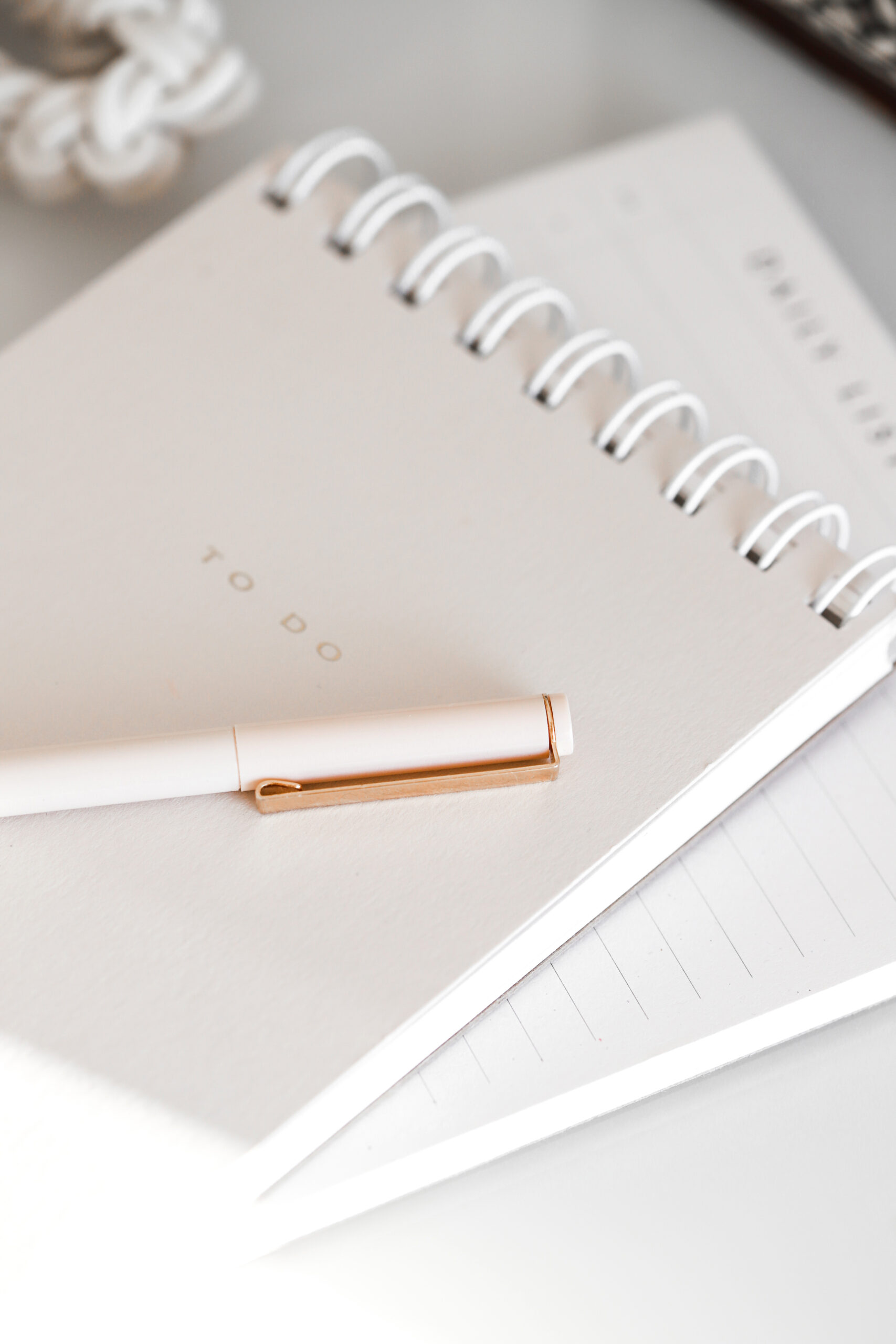

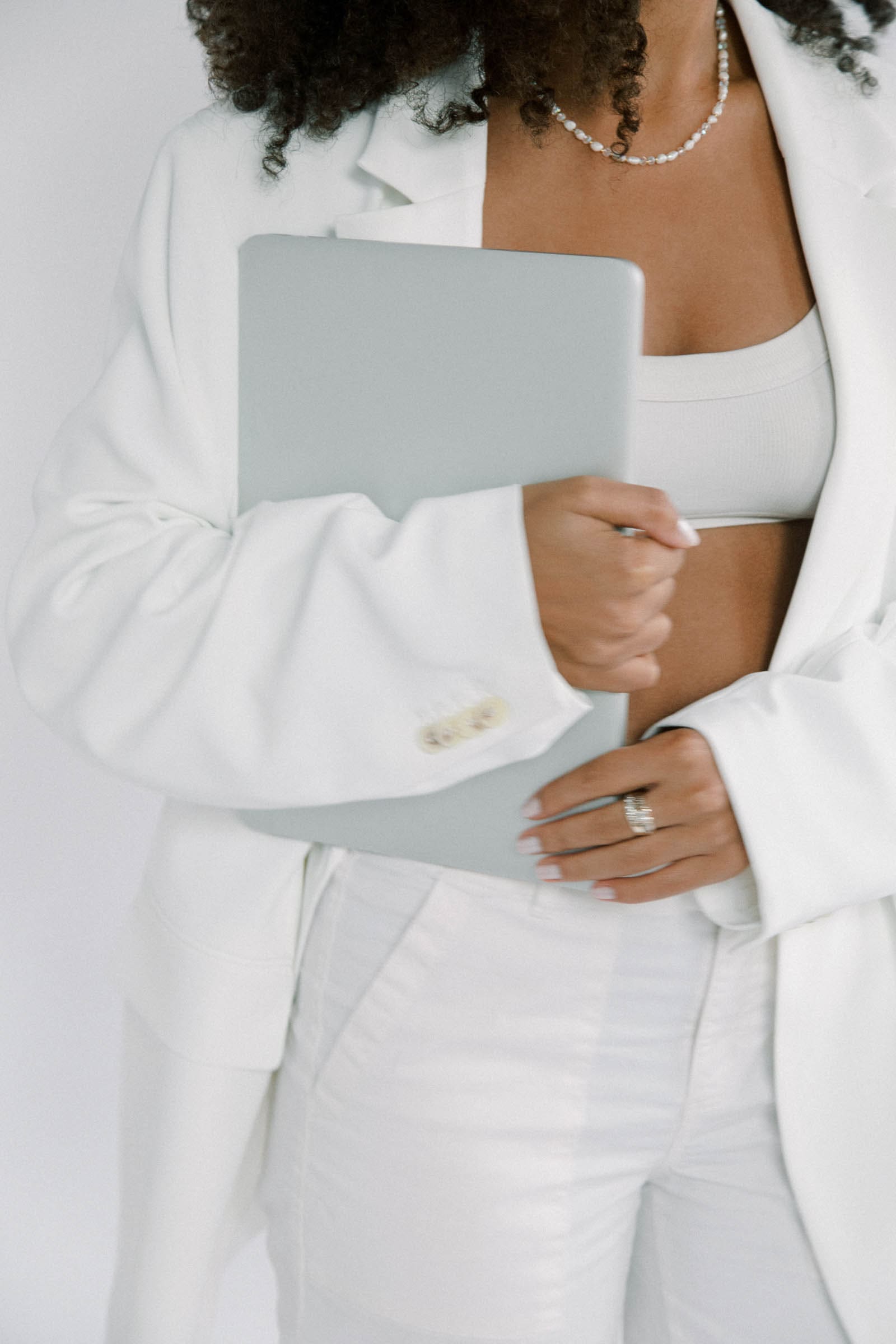
Comments +