SEO image naming is a crucial part of ensuring your website is set up for on-page optimization. While it can be overlooked, editing your image names is an easy way to boost your SEO. When naming your images, consider factors that help search engines understand the content and relevance of the image to the webpage it’s on.
Remember that optimizing images is just one aspect of overall SEO, and it should complement your broader SEO strategy. Now, let’s get into everything you need to know about SEO image naming.
Keyword Research for Images
Yes, you need to perform keyword research for images! By conducting keyword research, you can enhance your image SEO and increase the likelihood of your images appearing in search results for relevant queries. The file name should describe the image but be short and sweet. That means including relevant keywords.
Keyword research for images isn’t all that different from keyword research for a blog or webpage. Use a tool like Ubersuggest to find relevant keywords to describe the image. By selecting the right keywords, you can help search engines understand the content of your images and improve their visibility in search results.
However, be mindful of keyword stuffing. Keyword stuffing is when you add several keywords just for the sake of doing so. While you may think this will help your SEO, it will actually hurt it. Make sure the keyword usage in image naming is natural and relevant.
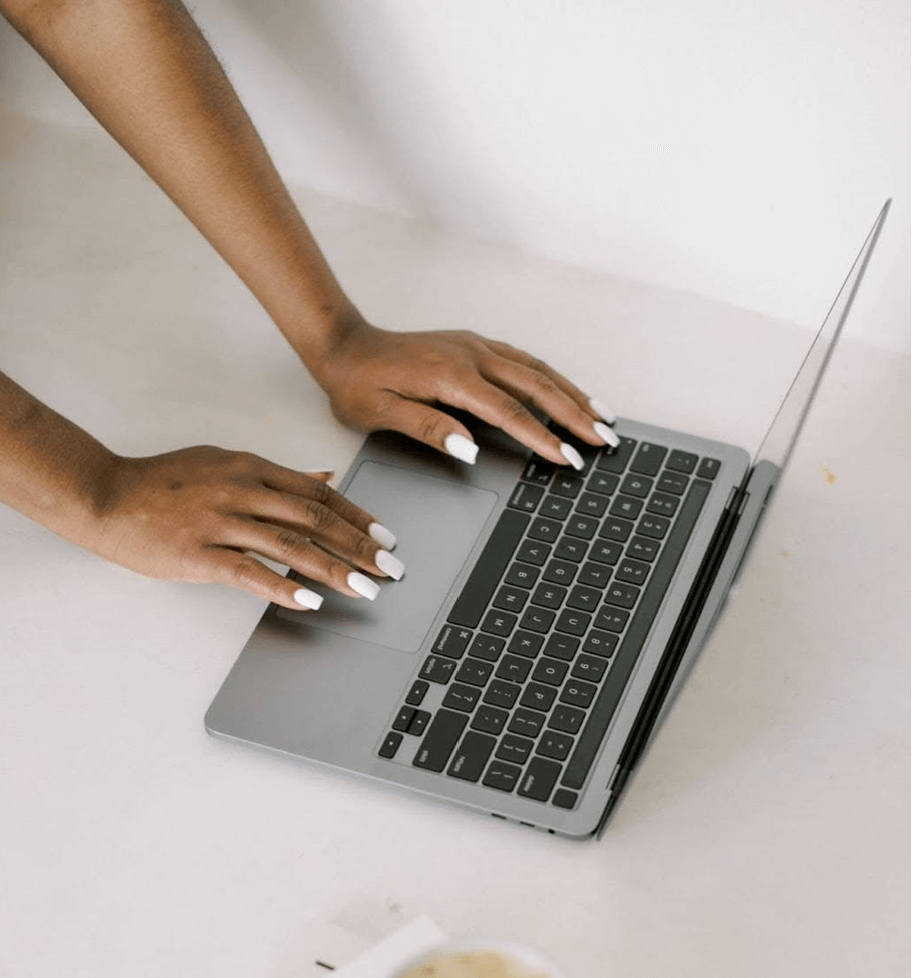
5 Tips to Image Naming for SEO
While image naming itself isn’t too complicated, there are some best practices to ensure your image is likely to show up in relevant search results.
1. Use Descriptive File Names
As we’ve already mentioned, the file name should describe the content of the image and include keywords. It doesn’t need to be super long, but it should accurately describe the image. Ideally, the name should be under 50 characters to ensure it’s easy to read and won’t get cut off in search results. If the image is relevant to a specific keyword or topic on the page, include that keyword in the image file name.
Avoid using generic names like “image123.jpg” or “IMG001.png.” These names provide no context for search engines or users. It’s a waste of space to use names like this, as they won’t appear in search results.
2. Mind Your Grammar
Use hyphens (-) to separate words in image file names; search engines treat hyphens as a space. This allows search engines to read the image name as you would. Avoid using underscores (_) or spaces.
Also, stick to lowercase letters in file names. Some servers and browsers are case-sensitive, and consistency can prevent potential issues. Avoid using special characters or symbols in image file names.
3. Don’t Duplicate File Names
Each image file should have a unique name within your website. Duplicate file names can confuse search engines and potential SEO issues. You don’t want to compete against yourself for SEO image names!
4. Use Alt Text
Along with naming your image files, always provide alt text for images. Alt text stands for “alternative description” and is used for the visually impaired to help them understand the context of the image. Alt text is another place search engines look to understand what the image is.
5. Use a Relevant Image Extension
An image extension is the .jpg or .png at the end of images. Choose the appropriate extension based on the type of image. This helps search engines and browsers interpret the image correctly.
Examples: The Good and The Bad
Using the tips above, I want to share a few examples of good and bad image names.
The Good
web-design-process-infographic.png
If you have infographics on your website, include keywords related to the infographic’s content in the image file name. “web-design-process” in this example specifies the topic, and “infographic” adds context.
home-office-entrepreneur-working.jpg
This image file name includes keywords like “home office,” “entrepreneur,” and “working.”
mentorship-entrepreneurial-journey.jpg
This image file name includes keywords like “mentorship” and “entrepreneurial journey.”
The Takeaways: Each of these examples is separated by hyphens, includes keywords, and is short and sweet.
The Bad
image-for-website.jpg
While this file name is somewhat descriptive, it’s too vague. It doesn’t specify the content of the image.
IMG0001.jpg
This image file name is generic and provides no context or relevant information. It doesn’t help search engines understand the image’s content.
businesswomansittingatherdeskworking.jpg
This file name is way too long and doesn’t include hyphens; search engines will read it as one word. It could be a good example if there were hyphens in between words and the phrase was shortened.
The Takeaways: These examples don’t accurately represent the context of the image, include keywords, or have hyphens to indicate spaces.

FAQs About Image Naming for SEO
Do I have to name the image before uploading it?
It would make your life easier if you did! But if you forget or are going back through your website to edit your image names after reading this article (😊), you can edit the image name in the backend of your website. Depending on your hosting platform, it should be as easy as clicking the image and editing the file name.
Why do I want images to show up in search results?
When your images appear in search results, your content gains additional visibility. This can help attract more visitors to your website, especially if the images are engaging and relevant to the search queries (hello, keywords!). Images with descriptive file names and alt text can help improve your rankings in image search results and regular search results.
What is alt text, and how does it relate to image naming for SEO?
Alt text is a brief description of an image that is included in the HTML of a webpage. Alt text is closely related to image SEO because it provides additional context to search engines. It also serves as a backup for users when images don’t load.
Is there an optimal image file format for SEO?
The choice of image file format (e.g., JPEG, PNG, GIF) should be based on the image type and purpose rather than SEO. However, you should ensure that your chosen format is compatible with web standards and provides good image quality while keeping file sizes manageable for faster page loading.
After making it to the end of this article, you should know everything about image naming! I recommend using these best practices moving forward. If you have some extra time or a VA to help, you should also go through the images on your website and rename them according to these guidelines. Your SEO and website traffic will benefit from it!
About Âme Creatives
I’m a Showit Design Partner and SEO expert who specializes in crafting websites and branding for you: the successful female entrepreneur who is crushing business goals… but doesn’t have the branding or website to match. I’m an expert at being able to create a beautiful brand that fully represents YOU. Ready to work together? Send me a message!

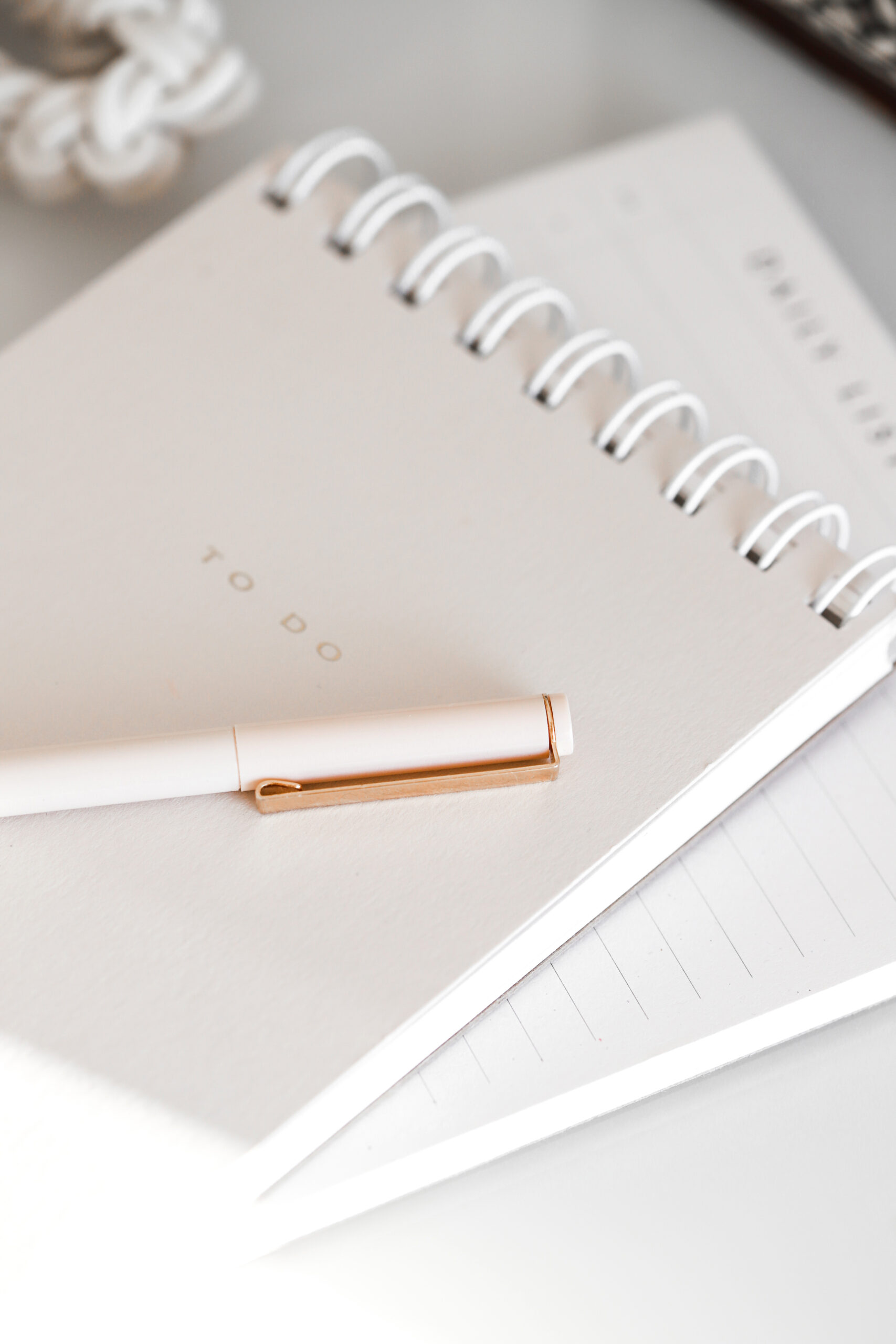

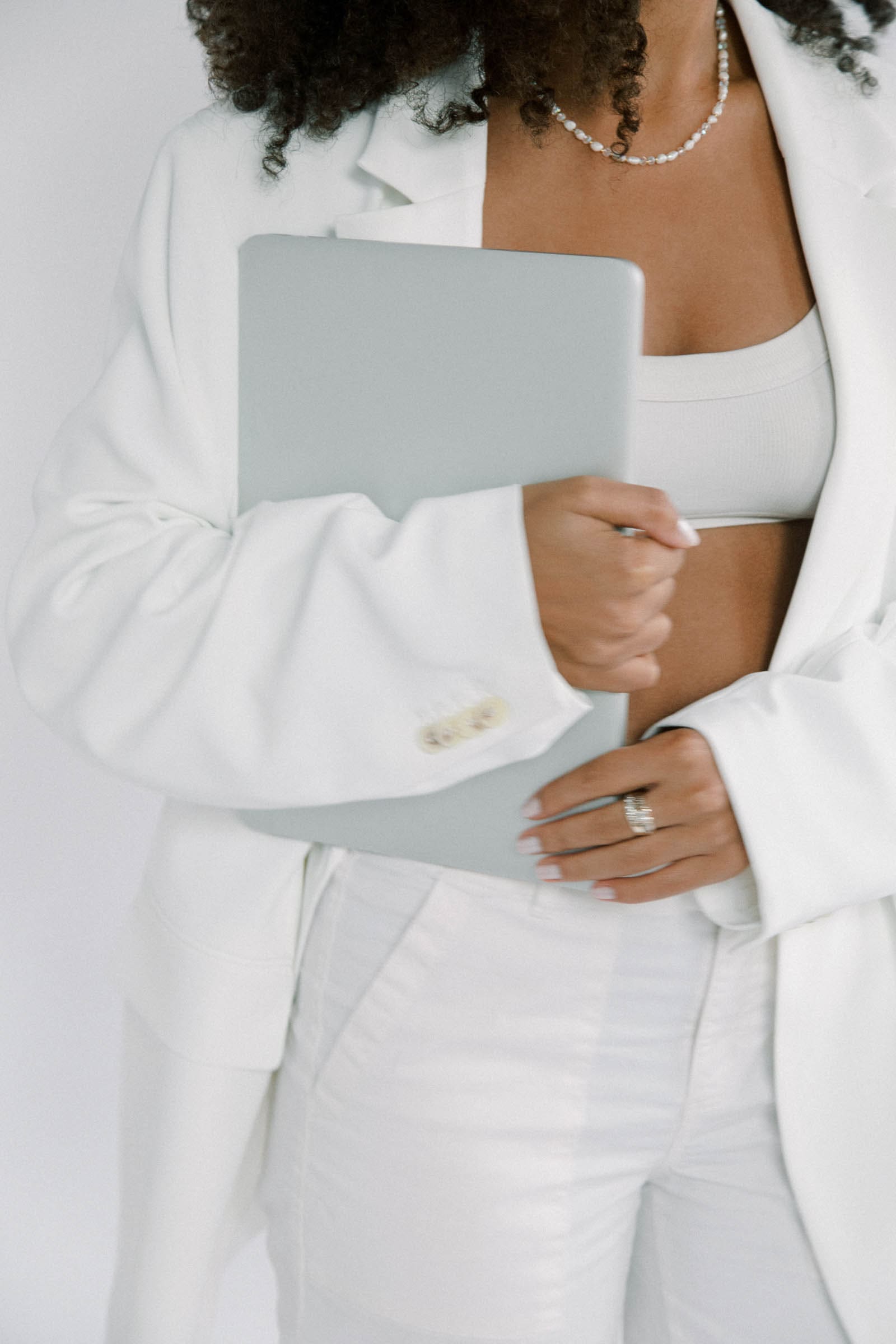
Comments +