Choosing between Showit and Wix can be a difficult decision – with Wix being a long-time competitor, it’s hard to choose a newer platform that you might not be as comfortable with. But, there are quite a few good reasons why Showit is a better choice for your business than Wix in MOST situations. One being its easy access to SEO features that help generate long-term organic traffic from Google.
Let’s dive into Showit vs. Wix and which is better for your online business:
What is Showit?
Showit is the self-proclaimed “website builder for creatives” and a website platform that creative entrepreneurs utilize to market their online businesses. Showit allows new business owners to easily navigate their platform without dealing with a large learning curve while providing live chat and customer support, making it one of the best options.
On the other hand, Showit is not an all-in-one platform. Instead of being a mixture of marketing tools, Showit has narrowed down and created a blank canvas that gives web designers complete control and creative freedom when working with small business owners developing their brands. This results in a beautiful website that attracts your ideal client.
Showit initially built its reputation by creating professional websites for photography businesses. It wasn’t long after that Showit users and website designers noticed the opportunities for other creatives and began developing new designs and a wide variety of templates for small businesses.
What is Wix?
Wix is a platform that offers many all-in-one marketing and business solutions that connect seamlessly with your Wix website. One of the main features of Wix is their eCommerce capabilities, where they allow you to capture leads, get reports and insights, and essentially “automate your business” from both their Wix Owner app and your desktop backend.
Online stores tend to lean towards Wix as the best fit for their business, typically comparing Wix to other similar alternatives like Squarespace or Shopify. Service providers have been attracted to the platform thanks to this feature as well due to many planning to sell digital products to their audience for passive income.
Wix can be considered a concrete CMS (content management system) with their ability to handle blogging, website creation, and marketing through text and email support.
Showit vs. Wix: Features Comparison
As you may have noticed above, both Showit and Wix have very different features – although some of those features do overlap. Each website builder could be considered a great choice, depending on your business structure and goals. Digging into what they offer is a great opportunity to establish which platform is the “right platform” for you without spending extra time testing each through 30-day free trials.
Before investing in your new website, take a look at our feature comparisons below:
Drag & Drop Design Features
While a WordPress website has a reputation for having a daunting design backend, both Wix sites and Showit sites are praised for being drag-and-drop website builders. A drag-and-drop website build is a website that allows you to essentially “drag-and-drop” design elements on your webpage. These elements can typically be easily resized and modified to match your brand and message.
This type of website builder is known for its custom website design and overall customization options available to users. And, while both website platforms offer this design feature, Showit tends to stand out between the two. This is thanks to Showit’s ease of use and editable templates, which we’ll cover in more detail later. Showit has managed to simplify its features to the point where they are easy to access, drag to where you want them, and customize transitions, fonts, sizes, and more! The design freedom of Showit is truly one of its best-selling features, right up there with its WordPress-hosted blogging integration.
Sadly, one of the cons of Showit is its drag-and-drop design capabilities. While Wix has an easier adjustment when converting the desktop version of your website to the mobile version – Showit is a bit complicated. When creating your mobile site, you’ll need to take the extra time to essentially re-design your page.
Your desktop design does not translate well to your mobile design. Thankfully, this does give you the opportunity to customize the mobile version of your website to something that increases your conversions based on what works best for mobile devices vs. computers.
Launch Support & Tech Set-up
Wix may offer some online support when launching your website, and both Wix and Showit on hosted on high-performance servers with open-source software., but Showit offers more when migrating to and setting up your website. For example, if you have a blog on a WordPress or Squarespace website, Showit will assist in migrating your content so you don’t have to worry about it!
Both website platforms allow you to easily integrate with both Google Analytics and Google Search Console – essential tools for tracking your website’s performance online. Launching with both platforms for the first time is pretty easy, and you’ll be able to announce and use your first website with little to no problems.
When faced with any possible issues, you’ll be able to easily invite your website designer or any website designer to your small team as a user.
Blogging and Content Creation Features
Yes, both Showit and Wix support blogging on their platforms. While Wix has a built-in blog for your website, Showit offers to blog with its top two Showit subscription tiers. The Showit blog is hosted through WordPress – taking advantage of one of the BEST features of WordPress sites, their high-powered blogging platform, and support of WordPress plugins.
Blogging is a great option for supporting your SEO strategy – and blog posts are great for ranking for MORE keywords in Google search results. Thankfully, most premium templates for both Wix and Showit include a high-quality blog set-up that can easily be customized for your brand. These templates are also optimized for mobile views and remove building out that portion of your mobile website from your DIY design process.
If you’re working with a designer, let them know you’re interested in establishing a blog before starting your project – this will ensure they’re thoroughly prepared to build out a space for your content strategy.
Search Engine Optimization
The additional functionality of strong SEO settings in a website platform is a must for service providers and online businesses. And both Wix and Showit allow users to navigate their SEO strategy with plenty of backend customization options that’ll allow them to boost their discovery in popular search engines – like Google.
With Wix, it’s not impossible to optimize your website for SEO, it’s just difficult for the everyday business owner. Showit has combated this by offering easy-to-access SEO features throughout the website-building process. Their user-friendly platform allows you to customize your page titles, meta descriptions, image alt. tags, and more without being a web design pro.
You can learn more about how to optimize your website on Showit by reading through our article, 5 Things You Need To Know For Showit Website SEO.
Support Teams
When considering a platform for your website, it’s essential to look into the type of backend support you’ll receive from the platform’s teams. Both Showit and Wix offer in-app support for your website, live chat, and messaging. When your website goes down for an unforeseen reason (and it DOES happen), this support team is going to be the one to bring your site back – and possibly recover it depending on the situation.
As a Showit Design Partner, I’ve worked closely with the Showit support team throughout multiple design projects. Whether it’s installing a super stringent template, setting up a Showit account, or simply contacting them during a full Showit website design, the Showit team has always been ready to help.
Plus, even though their support articles are great when you need a quick answer, it’s always nice to talk to a real person when you’re having trouble – like Showit’s support team.
Website Template Options
Being drag-and-drop platforms, there are a plethora of website templates for Showit and Wix. Both platforms offer free templates on their main websites while you can shop for paid websites through their platform or through third-party websites like Etsy and Creative Market. If you know of a designer you like, it’s likely that they also sell templates through the personal site – like our Showit website templates here.
Templates include a wide range of features and designs based on the business they are designed for. For example, a Showit website template that is designed to help small eCommerce businesses may offer integration with Shopify Lite. Or, if it’s designed with a service provider in mind that is interested in selling digital products, it may be set up for easy digital downloads or selling an online course.
Some templates are even designed for portions of your marketing and business. For example, some templates only include subscription and thank you pages for building your email list or building out your membership site.
Drag & Drop Design Features
While WordPress is known for its daunting design backend, both Wix and Showit are praised for their drag and drop design features. So, what makes Showit stand out? While both offer their own learning curve for business owners who are not experts in web design, Showit offers user-friendly design features that are easy to learn on your own.
They’ve simplified their features to the point where they are easy to access, drag to where you want them, customize transitions, and more. Plus, with their wide range of unique templates, Showit offers NEW visually competitive design against the current Wix standard.
Launch Support & Tech Set-up
Wix may offer some support when launching your website and both Wix and Showit are hosted on high-performance servers, Showit offers more when migrating to and setting-up your website. For example, if you have a blog on a WordPress or Squarespace website, Showit will assist in migrating your backend so you don’t have to worry about it!
Powerful WordPress Blog
Unlike Wix, which hosts your blog on their servers, Showit is partnered with WordPress to offer their high-powered blogging platform to their users. You’ll get all the benefits of a WordPress blog without the hassle of a WordPress site.
Not only is this great for you and your business, but a WordPress blog allows you to take advantage of more SEO features and plugins, such as Yoast SEO.
Showit SEO Features
With Wix, it’s not impossible to optimize your website for SEO, it’s just difficult for the everyday business owner. Showit has combated this by offering easy to access SEO features throughout the website building process. Their user-friendly platform allows you to customize your page titles, meta descriptions, image alt. tags, and more without being a web design pro.
You can learn more about how to optimize your website on Showit by reading through our article, 5 Things You Need To Know For Showit Website SEO.
Showit vs. Wix: Which is Better for Your Online Business?
I always recommend Showit over Wix for most online businesses. The platform offers amazing design features allowing for beautiful yet functional website designs, a fully capable mobile customization feature, and is easy for business owners to learn – allowing you to skip on the monthly maintenance fees typically associated with quality websites.
If you’re ready to switch to Showit, fill out our contact form to start your project today!

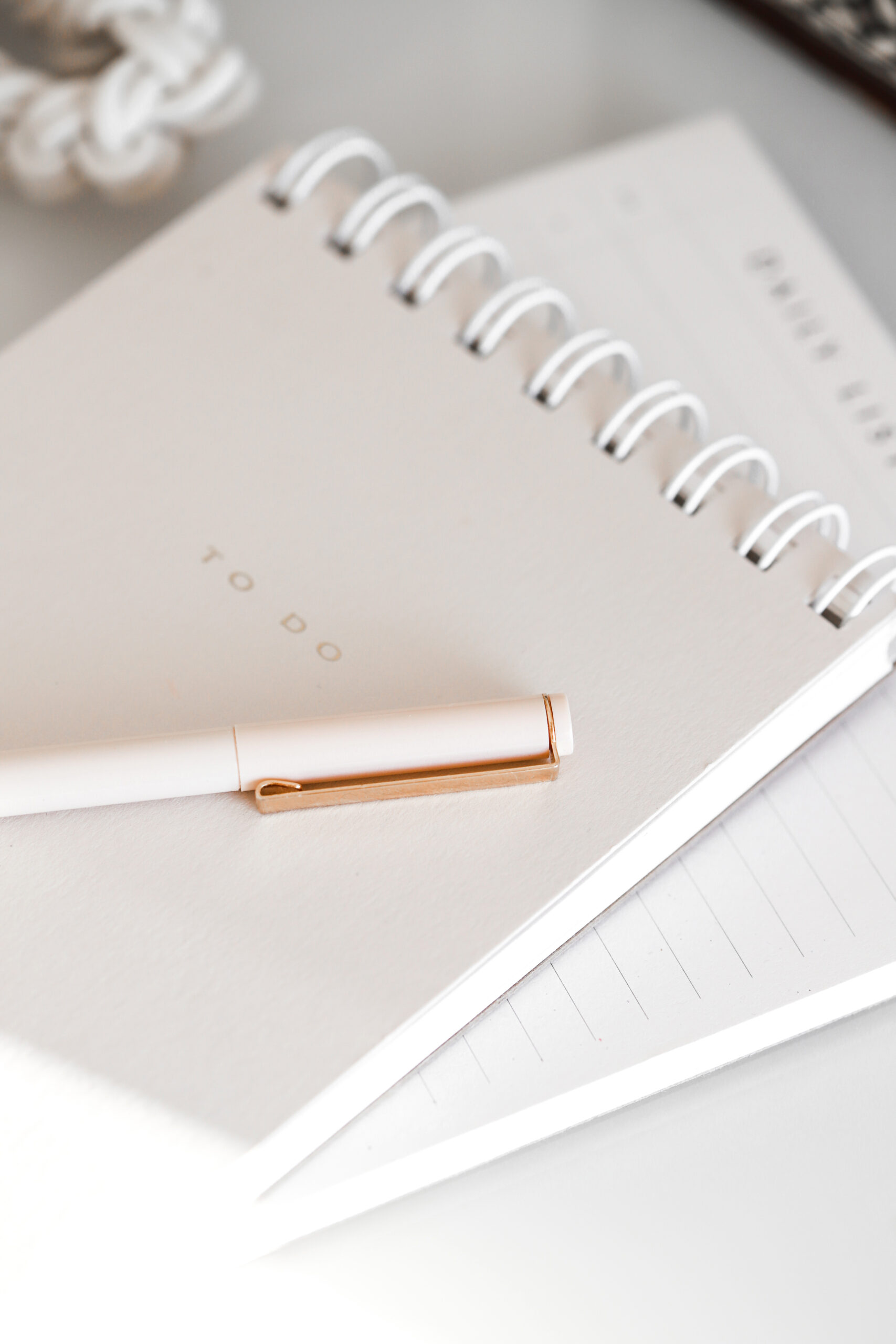

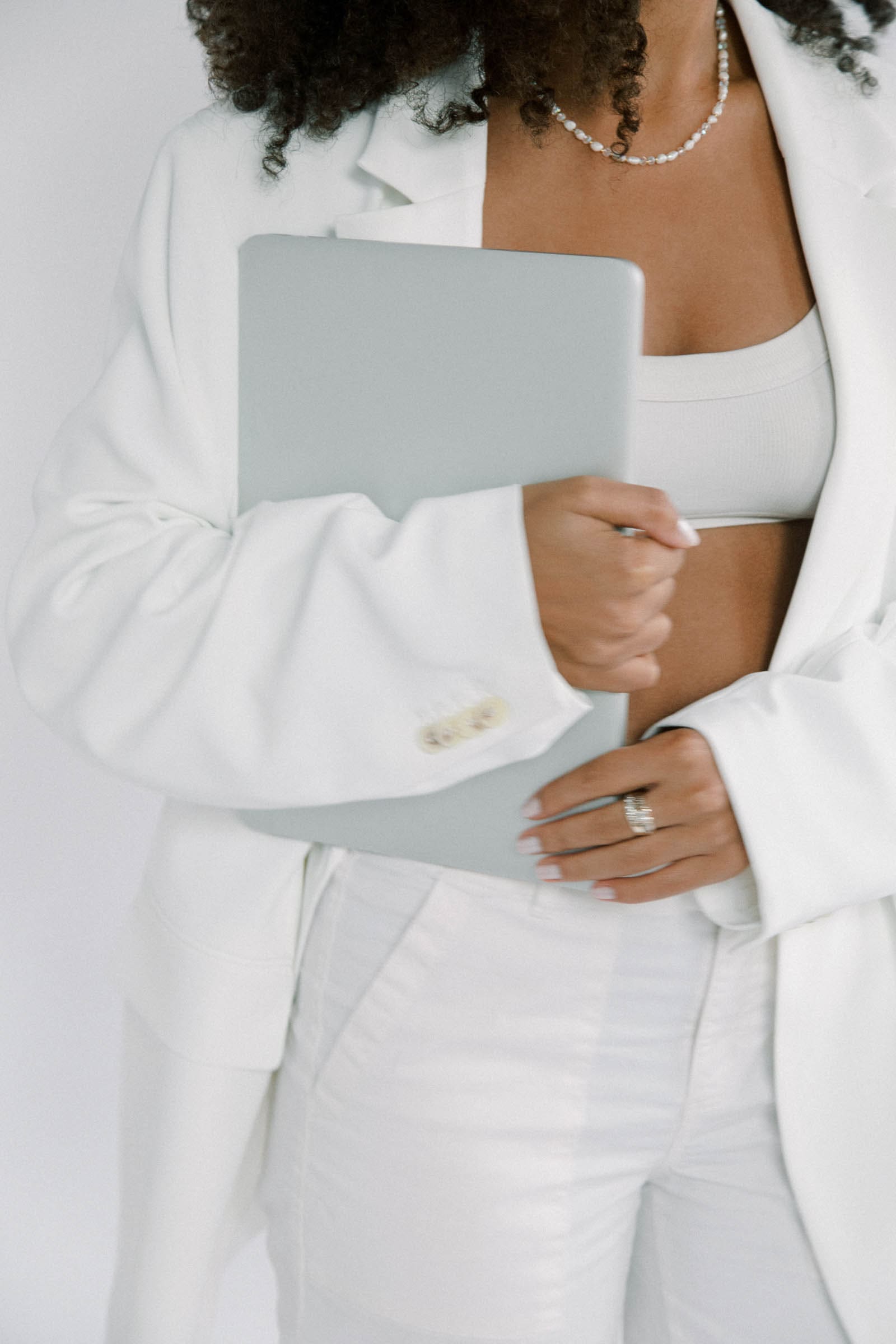
Comments +