Here’s a fun fact, WordPress and Showit are VERY similar – almost to the point where you could consider them the same thing. The best way to compare them is to think about Showit as an installed theme, similar to Astra or Elementor. Of course, they DO have noticeable differences, which is why you have to consider Showit vs. WordPress for your online business.
As a designer, I’ve worked with quite a few website development platforms – including Squarespace, Shopify, Showit, WordPress, Square… You name it, I’ve probably built out a website on it! With all my experience, I’ve narrowed it down to a few platforms I love working on – and both WordPress and Showit make the list!
Honestly, no matter WHICH way you choose to go, your website is in a good place. Which platform is best for you breaks down to your personal needs, what stage your business is in, and what type of project it is (are you switching platforms, building out your site for the first time, launching an additional website, etc.). Here are a few reasons you might want to consider Showit over WordPress:
What is Showit?
Showit is a drag and drop website builder for creatives that centers around user friendliness and the ability to customize to your brand. Originally created primarily for photographers, the website platform expanded to support all online business owners – including shops, service providers, and creatives.
An attractive point of Showit’s websites is that they can be launched and set-up quickly, sometimes in only a day or a week when using a Showit template. Thanks to Showit’s nifty design settings, you can quickly implement your branding across your website – including your text styles and brand colors.
Lastly, Showit makes SEO implementation easier, making an SEO-friendly website an easier task for online businesses – which we’ll breakdown why this is in a minute. Here’s a hint, it has something to do with WordPress.
Showit SEO
Showit’s easily editable SEO settings and user friendliness makes it a perfect platform for small business owners to begin implementing an SEO strategy. Outside of allowing you to build an SEO friendly website, you can implement an SEO optimized content strategy using WordPress.
Showit and WordPress actually work closely together, with Showit’s blogging capabilities being hosted in a WordPress backend. This allows you to utilize all the benefits of a WordPress SEO friendly blog but with the unique design options of a Showit website.
Additionally, Showit provides a free SSL certificate ensuring that your website is safe for your visitors – and therefore trusted by Google. Images load quicker, your site’s mobile responsiveness is better, and you can customize nearly every aspect of your website to boost your SEO.
Drag and Drop Website Builder
Unlike some beefier website builders, Showit uses a drag and drop design system that allows you to completely customize your website with little to no coding. While this is great for creatives who want to work and edit their own website, it’s also perfect for those who are working with a Showit designer and want a unique custom website for their brand.
Showit’s drag and drop design gives you options for different design elements including shapes, images, and text. Over time, they’ve expanded their options to include different things like embed boxes, Instagram feeds, and more. Nearly every design element can be shaped in the way you need – from arches, squares, circles, etc.
Styling in Showit
Shapes, text styles, images, videos, galleries – you name it, you can style it in Showit. Showit truly set their priorities on allowing you to create unique but functional designs for your website.
In addition to your typical design elements, you have the ability to create unique hover effects and transitions between buttons, text, and more. You can also utilize multiple canvas views to create interactive slides for your website visitors. Icons can be added – and, of course, customized – to your website and comes with a pre-loaded library of the most popular icons to choose from. These icons include social media, arrows, and common symbols.
Need designs or options that are not in Showit’s native website builder? Use their embed tool and embed custom code from your preferred programs and have a smooth integration with your Showit pages. Embed popular marketing tools such as timers, ecommerce, mailing programs, and more.
Showit Website Templates
An unexpected benefit of Showit is their exclusive website templates. Thanks to Showits design abilities, there is a large library of both free and paid website templates for the platform that you can’t find anywhere else. Showit has such a unique design style that you can typically recognize a Showit website immediately – in a good way.
Showit website templates can be found in the Showit library or purchased through third-party platforms like Creative Market, Etsy, or even a designer’s website. This allows you to chose a Showit template that aligns with your brand and is designed to connect with your audience.
What is WordPress?
WordPress is another website builder that is known for it’s ability to build out and host successful websites for online businesses and blogs. Since it’s been around for awhile, it has quite a few plugins, templates, and features available – the downside is that it has a steep learning curve.
Although WordPress offers builders that ARE drag and drop like Elementor, there are many additional fees involved to create a site that is user friendly for both your audience and yourself. This causes additional investments even when you’re trying to make minor changes to your site.
WordPress is considered one of the best platforms for SEO – although this is mainly thanks to it’s thorough content development. Blogging on WordPress has been optimized through the years and you can now use their blog template and additional free plugins like Yoast SEO to create and implement an SEO opitmized content strategy.
How Showit and WordPress Work Together
The basic Showit subscription level doesn’t actually work with WordPress at all – it’s all on Showit’s own platform. When you choose to use the second level (blog basic) or third level (advanced blogging), you’re actually integrating your Showit website with WordPress’s backend.
This allows you to access not only the blogging portion of a WordPress website, but you’re also able to use plugins. With each subscription level, you are able to use more complicated plugins on your site – some that allow blog customizations or allow you to use specific embeds.
Plus, Showit’s support team handles your Showit and WordPress integration – and if you’re moving from a previously existing website to a Showit website, their support team will handle your blog migration. This ensures that none of your links are broken and you continue to serve your already existing audience!
Blogging in Showit and WordPress
To specify, the way you blog with Showit is by using a WordPress hosted blog. Once you’ve created or set-up your site, you can request a blog migration or start publishing on your new blog.
To create a blog, you will need to create and design pages in your Showit backend that connects to your WordPress blog content. These designs will have spaces that you designate to specific blog features – like your header image, title, and actual content/copy. You’ll also need a “blog” page where your readers can locate all of your blog posts.
Blog pages/blog templates built in Showit can be tricky if not built from a template or by a designer. Some portions of your blog can fail to populate correctly if not set up in your Showit page settings. The more complicated or “organized” you want your blog pages and posts to be, the more complicated your design will be – and the more likely you’ll need assistance in setting up your blog pages.
Luckily, since you’re using a WordPress hosted blog service with your Showit site, you do get access to Yoast SEO. This will allow you to customize your URL, track your keyword usage, and optimize your images.
Reasons You Might Choose Showit over Classic WordPress:
The simple answer of why you might choose Showit over using a classic wordpress website is it’s user-friendly platform and lack of coding for seamless customization. Other reasons might include:
- Built-in hosting: You don’t have to partner with (or figure out) a hosting company to work with – Showit includes free hosting with every website.
- Easy SEO Optimization: SEO is a focus for most online businesses looking to make the most of their websites. Showit makes all their SEO features easily accessible for users. You can read more about utilizing Showit SEO here.
- Perfect for Beginners, or non-tech savvy business owners. Showit is a SUPER easy to learn platform, even for beginners who don’t know anything about building, or customizing websites.
- Drag-n-Drop Designs: You can build a fully customized website WITHOUT coding, all their features/elements are drag-n-drop. Plus, their platform makes choosing which elements you’re editing quick and simple.
- Unique Template Designs: If you’re not interested in building out your website on your own, you can choose from a Showit template designed by certified Showit Design Partners. As a newer platform, there are less “overused” designs and more unique templates that suit your niche.
- Access to WordPress. As a Showit user, you STILL have access to a powerful WordPress blog and even some of the WordPress plugins.
Which is Right for You? Showit or WordPress
Both platforms offer similar usability and performance for business owners – the main difference being how independently a business can build their website. Of course, there are a few other factors to consider such as if you focus on eCommerce or what your budget is.The easiest way is to start with Showit and go from there. Since Showit doesn’t require outside hosting, you can essentially set-up your website with zero-commitment using their free 30-day trial or try out their features using their website demo program.

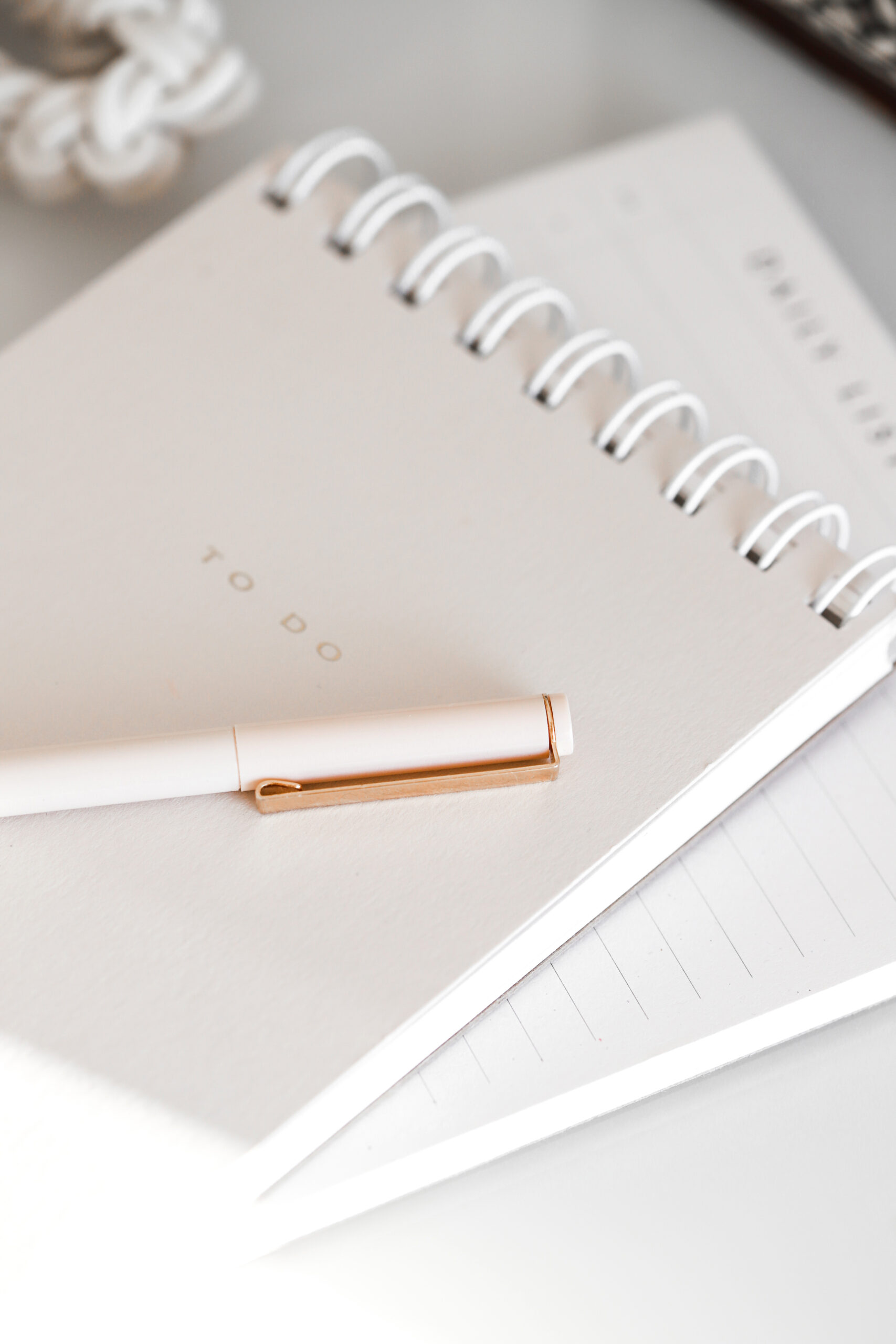

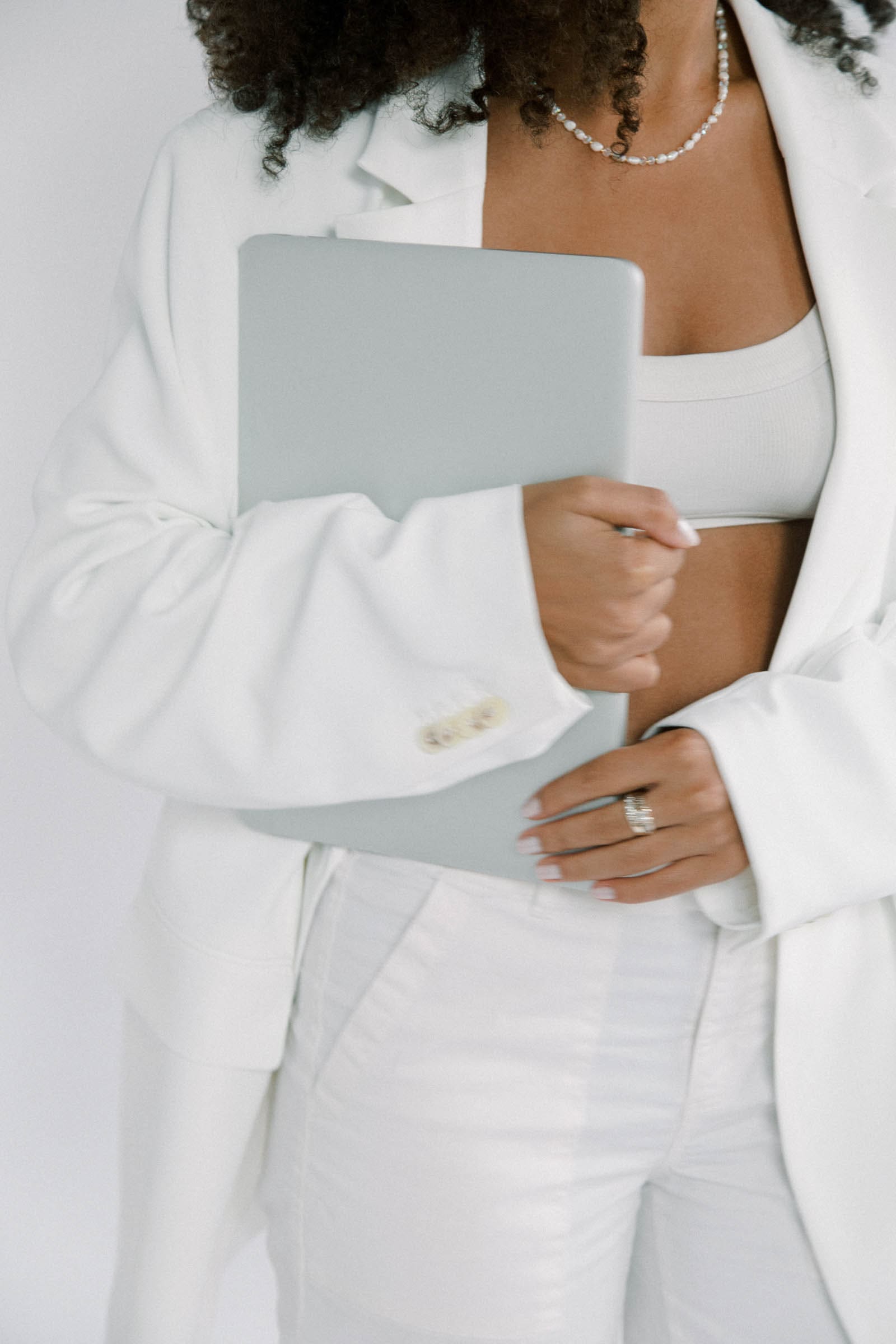
[…] WordPress is known for its daunting design backend, both Wix and Showit are praised for their drag and drop […]
[…] With easy access to Showit SEO settings for technical SEO and the ability to integrate a WordPress blog for content SEO, using SEO best practices and establishing an SEO-friendly website is easier than […]
[…] WordPress and Showit are two of the easiest platforms to add your tracking code to thanks to their respective use of plugins and easy design backend. Platforms such as Squarespace, Wix, Google Sites, GoDaddy, etc. will have a built-in embed option for you to use. […]