SEO stands for Search Engine Optimization and is a marketing tool that relies on using keywords to ensure your website is at the top of search results for certain phrases when searched in popular search engines – like Google, Yahoo, or Bing. It’s essentially a strategy that puts your website in front of your target audience naturally, rather than through paid marketing.
It’s important to optimize your website and content to make sure you’re being indexed correctly by search engines so your site will be displayed as a result of related search terms. How do you do this? By using the SEO tools Showit has available in your website backend:
What SEO Optimization Options Should You Look for in a Website Builder?
When preparing to optimize your website for SEO, you should consider how easily you can implement techniques and SEO best practices. The most important things are the customization options – SEO description, html text tags, image alt text, h tags, and other on-page SEO settings – along with the ability to target focus keywords. This should be considered whether you’re optimizing a pre-existing or new website.
Outside of your regular website pages, it’s important to consider the SEO abilities of the blogging side of your website platform. For example, what type of customization or SEO “assistance” does your blogging platform offer? With Showit, you have the ability to utilize a WordPress blog that allows you to have a Yoast SEO plugin to help you implement your SEO strategy.
What SEO Optimization Settings Does Showit Offer?
Showit breaks down its SEO options into two categories: Page SEO Settings and Website Content SEO Settings. Both can be accessed in your Showit App Dashboard on your right-hand side under “SEO SETTINGS.” Within these categories, there are five specific tools that you need to know about to ensure you’re optimizing your pages to the fullest extent:
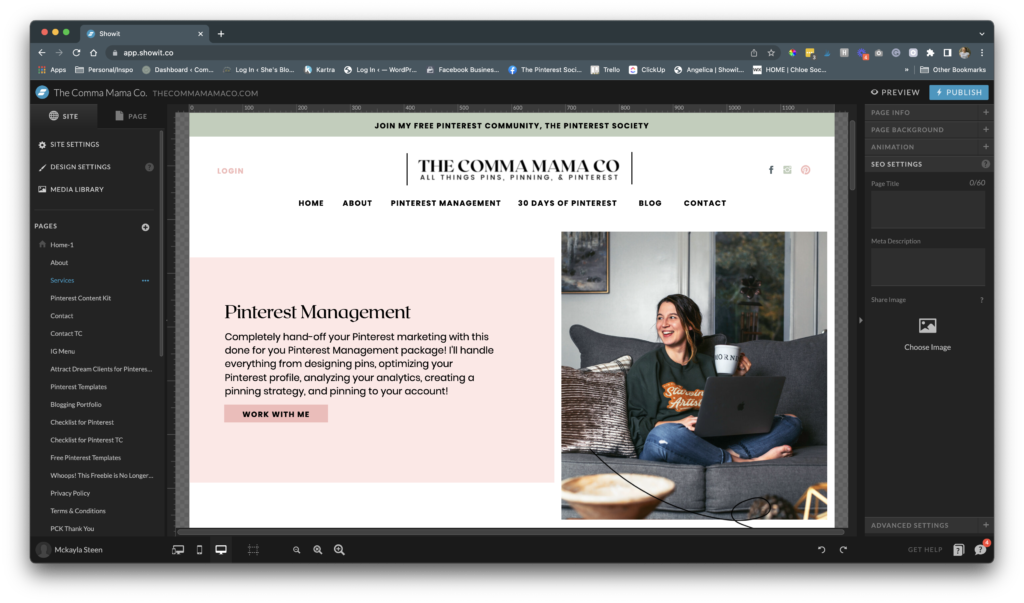
Inside your Showit SEO settings, you can place your target keywords, alter your text properties, and even alter the structure of your pages. This allows you to do your best work for your website SEO.
05 Ways You Can Use Showit’s SEO Settings to Improve Your Search Engine Optimization
Whether you currently have a website on Showit or you’re looking into swapping to a Showit website for your online business, there are a few ways you can use Showit’s SEO settings to improve your SEO:
#1. Strategic Keyword Placement
The number one reason Showit is great for SEO is the easy ability to implement your keyword research and keyword strategy. Although you always want to avoid keyword stuffing, with Showit you have access to your page title, meta descriptions, image alt tag, image file name, and more in your right panel.
You’re even able to use Showit’s integration with WordPress to create WordPress pages and blog posts with the Yoast SEO plugin, which assists with keyword placement and frequency.
It’s important to keep in mind that there are some restrictions for certain aspects of your page SEO. For example, although your page title can be longer, Google will only show 60 characters in Google Search Results. Additionally, remember that your page title can be different than your SEO title.
#2. Flexible Design Features
Showit website’s SEO settings go beyond what you can edit or add for keyword placement – Showit is a flexible website platform that allows you to take full control of your page structure and design. This includes your heading tags, image placement, and user experience. You’re also able to easily switch to different fonts and colors to improve accessibility and readability for your website visitors. Even SEO experts appreciate Showit’s ability to implement on-page SEO.
Whether you’re working from one of the many Showit website templates, customizing a pre-existing website, or having a Showit site built out by a designer, it’s important for you to have a site that is organized properly. This relates heavily to your site and webpage structure – and how Google “crawls” said pages to help your site appear in relevant results.
#3. Implement Your SEO Content Strategy
A common misconception about Showit is that you’re unable to have a blog – which is completely untrue. Only in the basic level of the website platform does not allow you to build out your blog – the other Showit “tiers” integrate your site with a WordPress blog, including the option to add the signature WordPress plugins (all the benefits of a WordPress website with the beauty of a Showit design).
Thanks to this integration, you can track your keyword placement (and receive SEO content suggestions) through the Yoast SEO plugin. Additionally, you’re able to use the HTML text tags and title tags to structure your content. You can use traditional header/headings sizes to mark the how your content is intended to flow and what information is more important than others.
An SEO content strategy is one of the most important ranking factors when marketing using SEO. Creating SEO optimized content allows you to expand your ranking for targeted keywords and connect with your ideal clients. Still, when considering an SEO content strategy, the first thing you should consider is optimizing your main website pages – something we tackle in our SEO audit and support package.
#4. Optimize Your Images & Media
There are a lot of things to optimize to make your website “SEO friendly” and that includes your images and media. The good news is that Showit SEO makes it easy for all Showit users – and your Showit website designer – to put your keywords in just the right place and optimize your images in the best way to keep your site running smoothly.
Showit’s backend allows you to customize a lot when it comes to your images and media – you’re able to edit your image’s SEO title, image alt description, size, and more. You can even optimize your background image and carries over from the desktop versions of your Showit pages to mobile.
Why is it important to optimize your images? Well, outside of just SEO purposes, it allows greater accessibility for your website along with allowing your to essentially claim ownership of your images. For example, if you’re a wedding photographer, adding your business name to your images will help credit you when they’re shared or found in Google image search.
#5. Supports Google Integrations & SSL Certfication
Like the more commonly known website builders, Showit also supports tracking through both Google Analytics and Google Search Console – along with other similar Google programs. Not only is it good practice to track your website’s performance online, it’ll allow you to check your search engine optimisation and click-through rates.
Additionally, when you create your Showit account, you get access to a free SSL certificate (HTTPS) with any level hosting plan. Having an SSL certificate prevents your website from showing as “Not Secure” to incoming visitors.
How to Use SEO Settings in Showit Websites
While we discussed it briefly in the beginning, it’s important to note that you’ll need to navigate all of your on-page SEO in your Showit backend. Any SEO changes or updates to your blog content will need to be managed in your WordPress backend.
All changes can be made by clicking on the element or page in question and looking in your right hand side for SEO options – typically found immediately or in the bottom tab. For pages, you’ll need to click on the specific page in your left hand navigation and then locate your SEO settings on your right hand side for that specific page. This is where you can label your SEO title and place your meta keywords.
The easy access to all your SEO settings for your pages and elements is one (of the many) reasons I consider Showit the best platform for online business owners and service providers. Even if it’s your first time working with or considering SEO, you’re able to navigate your settings without too much of a learning curve.
Helpful Tips for Optimizing Your Showit Website for SEO
As an online business owner, it can be tempting to DIY our websites, marketing, accounting, or all of the above. When considering optimizing your website for SEO, it can be very time-consuming and tedious – but the pay out is worth it! Showit tries to make the process as easy as possible, but you’ll still have some work to do. Organic traffic from your ideal client from Google rather than social media is invaluable.
When you’re ready to optimize your website for SEO or have an SEO-friendly website for your business, here are a few helpful tips to consider:
- Find a Showit template. Showit templates created by designers that are experienced in SEO already have your pages structured for SEO. Your headers, text, and images are all strategically placed to help Google understand your offers – you’ll just need to add the details!
- Invest in an SEO audit. SEO audits are great ways to see how your website is currently performing when it comes to search engine optimization. You’ll also get insights on how to improve your website’s SEO – both technical and content wise.
- Work with a SEO Expert & Website Designer. If you’re considering building from scratch or relaunching your website with SEO in mind, consider working with a website designer that specializes in brand identity and SEO.
Take your next steps by connecting with Âme Creatives today and establishing your best move for a search engine optimized website to begin generating organic traffic from Google. Reach out and contact us today!
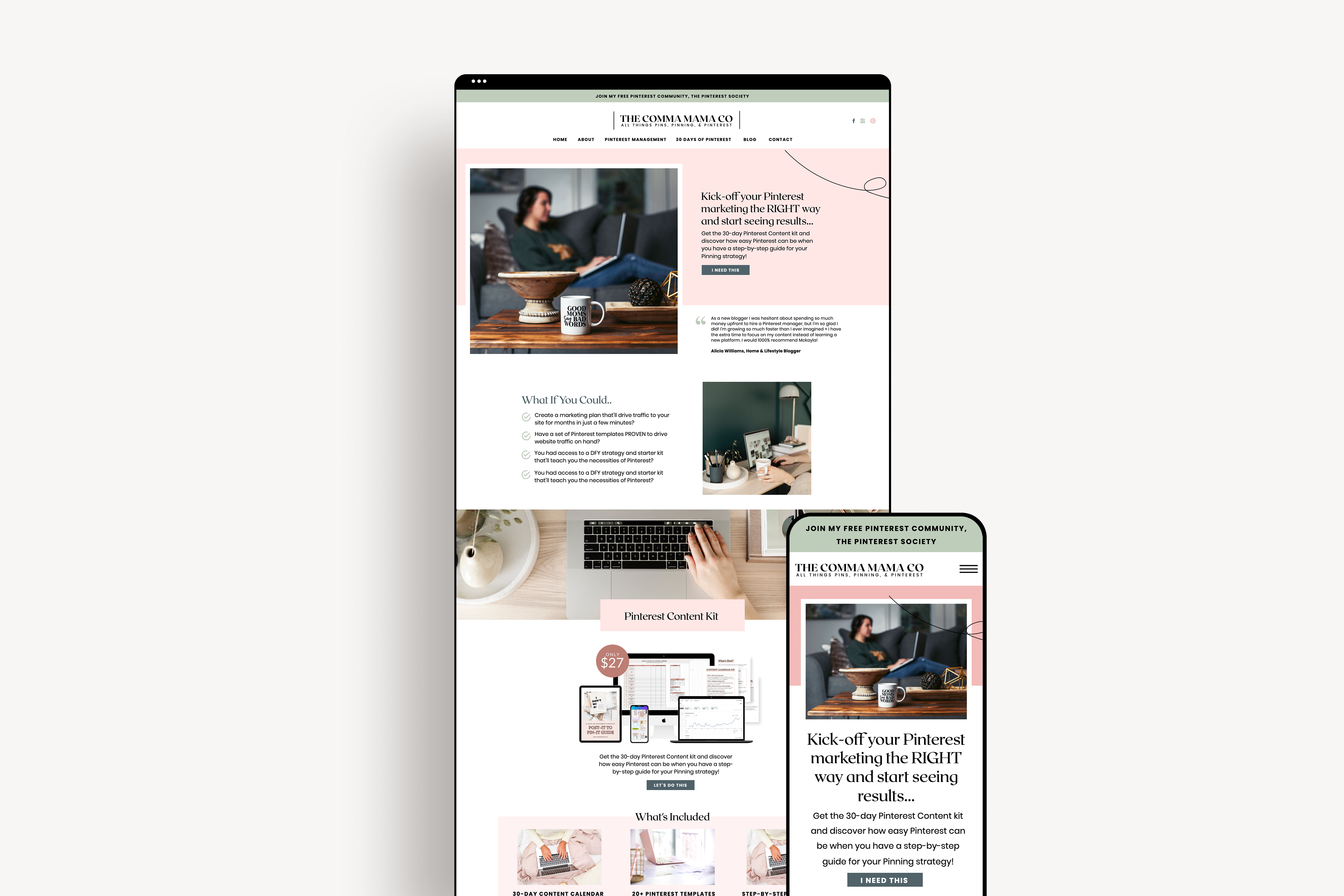
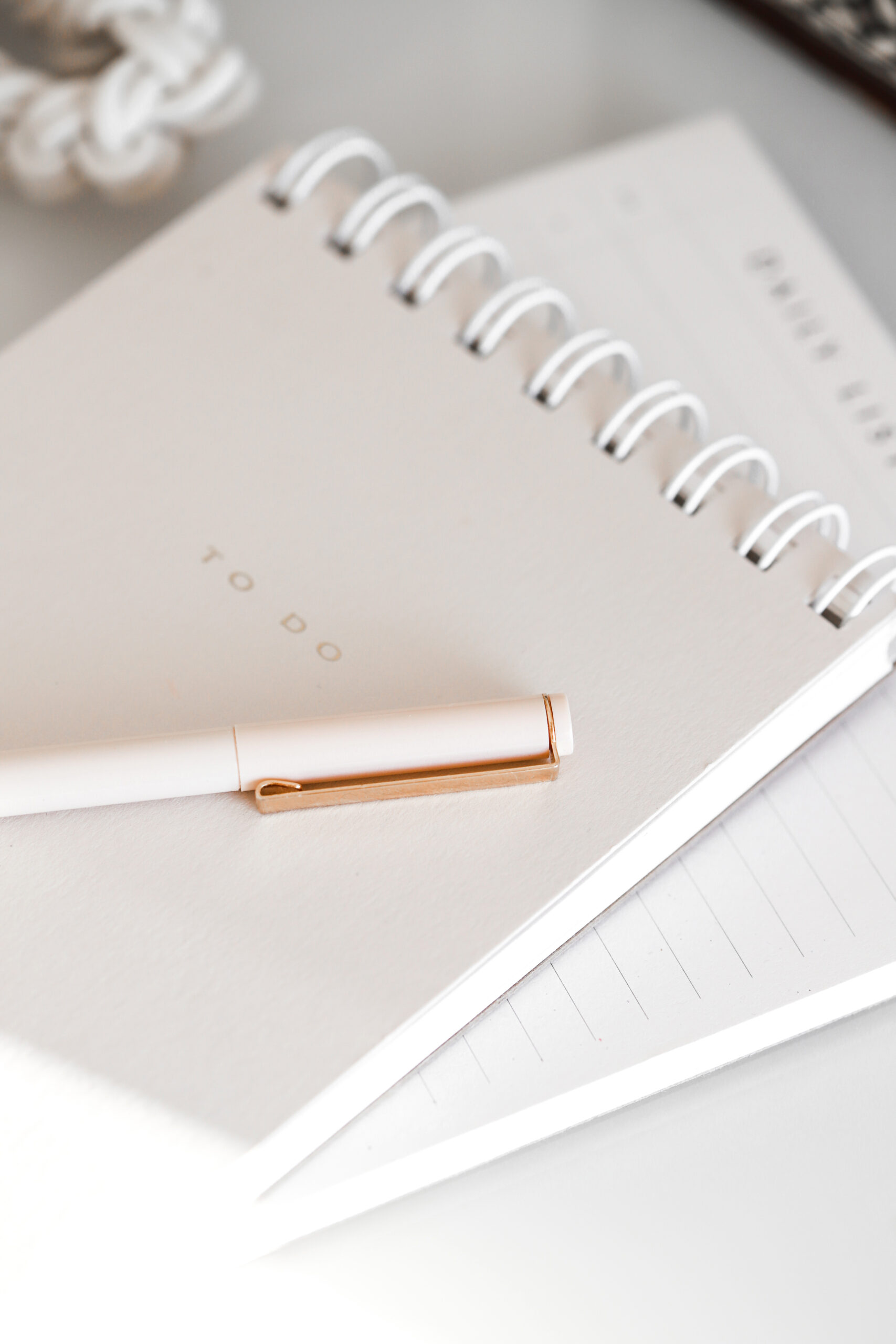

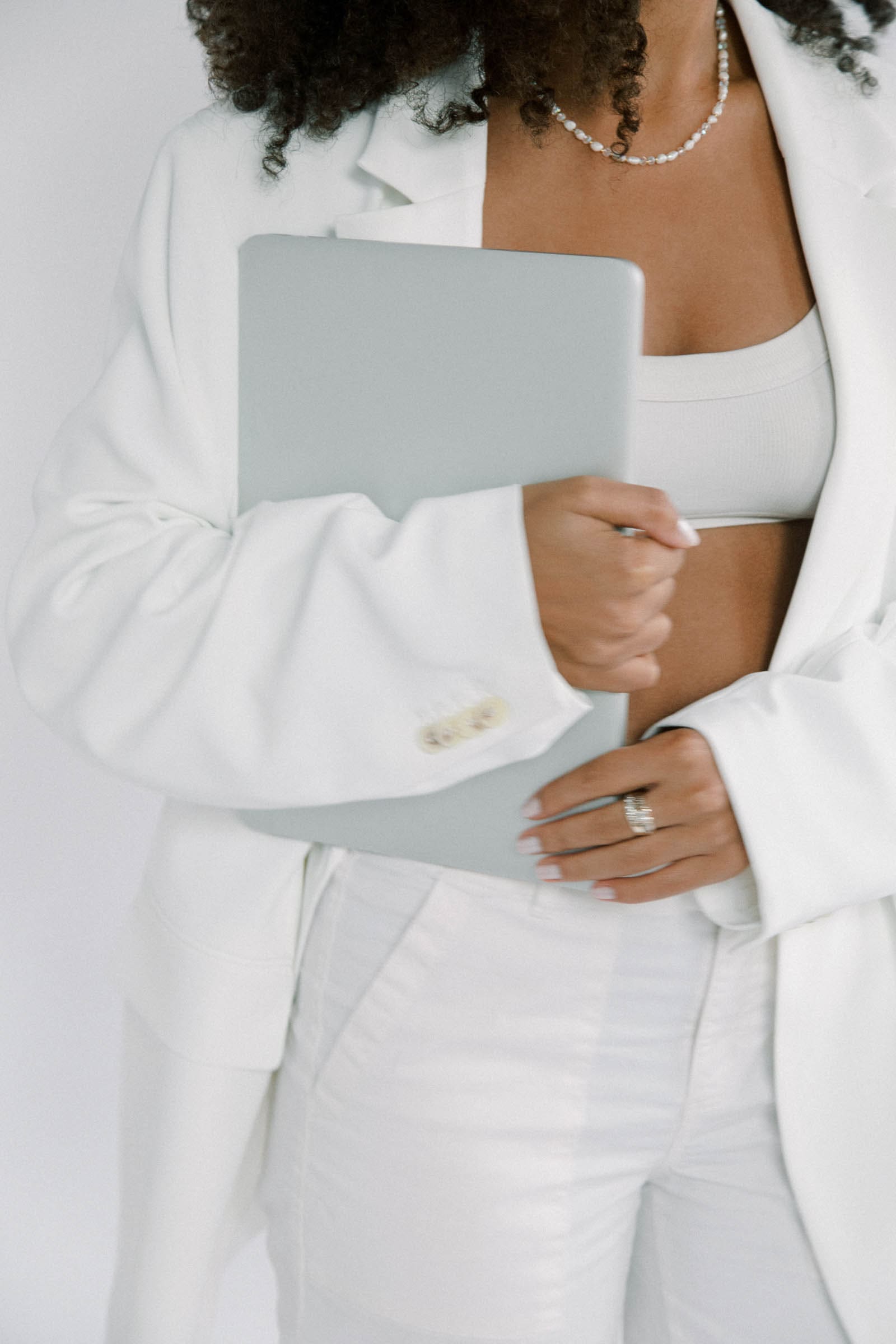
[…] Easy SEO Optimization: SEO is a focus for most online businesses looking to make the most of their websites. Showit makes all their SEO features easily accessible for users. You can read more about utilizing Showit SEO here. […]
[…] why Showit is a better choice for your business than Wix in MOST situations. One being it’s easy access to SEO features that help generate long-term organic traffic from […]
[…] mobile friendly and you’re able to “plug n play” your branding in fonts across the site. With Showit, SEO is made easy so you’ll be able to generate long-term organic […]
[…] one of the top platforms for SEO as a service provider and solo entrepreneur. With easy access to Showit SEO settings for technical SEO and the ability to integrate a WordPress blog for content SEO, using SEO best […]
[…] it does require a page built out in your Showit backend, you can use the same SEO features available to your overall website. This can help you rank for target keywords and customize per […]