Collecting Google reviews can help your business in so many ways. It increases your brand reputation, solidifies social proof for future clients, and can improve your SEO. There’s no reason you shouldn’t be collecting Google reviews when it’s so easy! I’ll share the exact steps to get a Google review link for your business, when to use it, and answer some common questions about Google reviews.
Step-by-Step How to Get a Google Review Link
First, let me address why you can’t just copy and paste the link you see publicly on Google. When you search for a business, you should see their Google My Business profile on the right-hand side of the search results page. If you scroll down a little bit, you’ll see a section for reviews. You can click to see them all, and a popup will appear with a super long Google link.
So, why can’t you just use that Google review link to ask for reviews? That popup with your reviews sometimes doesn’t come up for people depending on their computer and Google settings. And, it takes them to the list of your reviews – not the place to actually leave a review. I wouldn’t recommend using this link when asking for reviews. It’s too unpredictable.
Instead, use the link provided on your Google My Business profile page. Here’s how you get it:
- Login to your Business Profile
- With Google Search, select ‘Ask for Reviews’
- Share the link with your customers directly or use the sharing options provided.
That’s it! It will give you a short URL to share with customers. The link will take them directly to the page to leave a review. There’s no chance of them getting distracted before they submit their review!

When to Use Your Google Review Link
I always ask my clients for a Google review when we finish a project together. I’m top of mind, and they just spent a few months working with me, so they should have plenty to say. This is an automated email I set up in Dubsado.
If you haven’t been asking clients for Google reviews, I recommend sending a simple email to past clients asking for one. You can include the link that directs them to your reviews so they can easily leave one.
How Google Reviews Improve SEO
Positive reviews can improve your visibility in local search results and attract more customers. The more reviews you have, the more Google sees how much people love you. And obviously, they want to show search results people love because it means they successfully answered that user’s query.
Google reviews often contain keywords and phrases related to your business and services. When customers mention specific keywords in their reviews, it can help improve your business’s relevance for those terms, potentially boosting your search rankings for related queries. However, you shouldn’t ask your customers to specifically mention certain terms for this purpose. You can ask them to hit on specific experiences but not keywords. Consider the difference between these two requests:
“Can you please leave a Google review mentioning ‘web designer services’?”
“Can you please leave a Google review about your experience working with me on your web design project?”
The second gives them more freedom to talk about their experience, but you’re still requesting they speak on your web design services.

FAQs About Getting Google Reviews for Your Business
How do I get more Google reviews for my business?
Ask! I always ask my clients to leave a Google review. I have an automated email in Dubsado that will be sent when our project is complete. It includes the link to my Google My Business page to leave a review. It’s quick and easy!
Can I buy Google Reviews?
I mean, yes… but DON’T DO IT. Buying reviews will do nothing for your business because they’re fake reviews. It’ll hurt your legitimacy and brand perception. It’s similar to how you shouldn’t buy followers on social media. However, I think it’s fine to encourage current or past customers to leave a review with a small incentive. I usually send a $5 gift card as a thank you for their time leaving a review.
Should I respond to Google reviews?
I think so! I like seeing businesses take the time to respond to reviews. To respond to reviews, login to your Google My Business account, navigate to the “Reviews” section, and click “Respond” under the review you want to address.
Collecting Google reviews is important to the growth of your business. You’ll improve your brand reputation, SEO ranking, website traffic, and lead generation by providing social proof to future clients. I hope this guide on getting your Google review link helped you get started!
About Âme Creatives
I’m a Showit Web Designer and SEO expert who specializes in crafting websites and branding for you: the successful female entrepreneur who is crushing business goals… but doesn’t have the branding or website to match. I’m an expert at being able to create a beautiful brand that fully represents YOU. Ready to work together? Send me a message!
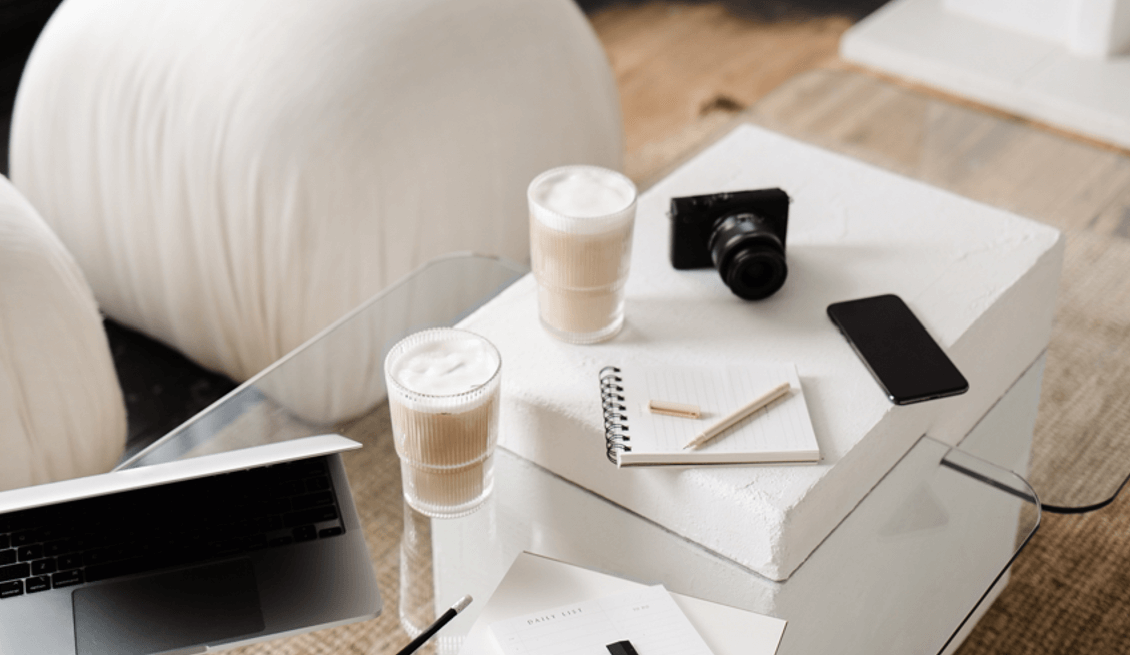



Comments +