If you’re a business owner or blogger and your website is hosted on Showit, this is for you. A Showit sitemap is one of the technical aspects of owning a website and showing up in search — an essential part of ranking and SEO.
Although it makes indexing pages easier and gives Google a heads-up about what your website is about, how to navigate it, and where to rank your content in search engines, it remains an underutilized tool in your journey for more visibility and growth.
What is a Sitemap?
The formal definition of a sitemap is “a file where you provide information about the pages, videos, and other files on your site and the relationships between them.”
Put simply, a sitemap is a crawler-friendly outline of your website that makes it easier for search engines (like Google, Bing, and even DuckDuckGo) to find and accurately rank your web pages and content in search.
Your showit sitemap is a sitemap created by your Showit website — which is an automatically generated XML file and, if you have a blog, a second file generated by a WordPress plugin.
Why Your Showit Sitemap is Essential for SEO
By submitting your showit sitemap on Google Search Console, you’re telling Google that it needs to index your web pages — rather than waiting for the search engine to randomly discover them and decide to maybe place them in search.
Why is submitting your showit sitemap essential for SEO? If Google doesn’t index your pages, your pages won’t show up as a search result (and your website won’t generate the organic traffic you’re aiming for).
Also, if improving your SEO is your goal, here are a few simple ways to optimize your Showit website.
How to Submit Your Showit Sitemap
Submitting your Showit sitemap to Google is a simple process — at least, mostly. Showit handles the hard work for you, which is one of the many reasons Showit is so good for SEO. It’s already generated your XML file to submit; you just need to submit it.
Here’s a quick walkthrough of how to submit your sitemap from start to finish (if you already have a Google Search Console set-up, you can skip step 1 and potentially step 2):
#1. Create a Google Search Console Account
The first step in submitting your Showit sitemap is creating a free Google Search Console Account. In Google Search Console (GSC), you can check and monitor your Google page ranking.
#2. Add and Verify Your Website
Next, you’ll need to add a new “property” to your GSC dashboard (your property is your website). To verify your website, you’ll need to take a few technical steps, but this 5-minute walkthrough makes it much easier to understand (and follow along).
#3. Submit Your Showit Sitemap
In your Google Search Console, on your left side panel, you’ll see an option for “Sitemaps” under “Indexing.” Once you’re there, you should see a box that looks like this:
This is where you’ll submit your Showit sitemap. Since Showit automatically generates a sitemap for you, all you have to do is add https://[www.yourwebsitenamehere.com]/siteinfo.xml — for example, mine is https://amecreatives.com/siteinfo.xml.
Once you add your URL in the text field, click “Submit,” and you’re done!
How to Submit a Sitemap for Your Showit Blog
Because your Showit blog is hosted on WordPress, you must submit a separate sitemap for it. The easiest way to generate this sitemap is to download the free Yoast plugin.
After activating your plugin, navigate to the “SEO” section and click on “Features.” Turn on “XML Sitemaps.” Once done, your blog sitemap should be located at https://[yourwebsitenamehere.com]/sitemap_index.xml.
You should submit your blog sitemap the same way you submitted your Showit sitemap — using steps #1 – #3 above.
What Happens if You Don’t Submit a Sitemap?
You don’t have to submit a Showit sitemap for your pages to be indexed on Google — it makes the process much quicker. There are only a few times when you should submit a sitemap, such as:
- You recently launched a new website.
- You’ve added several new web pages.
- If you frequently update your website content (adding blogs, products, etc.)
But, even if you don’t meet the loose requirements above, I recommend that anyone using a Showit website submit their sitemap to Google — and if you haven’t already done so, now’s a good time to do it!
Think of it this way: what happens when you visit a new place for the first time? You put the location in your GPS! Not submitting your sitemap is like visiting and heading cross-country to an unknown town without a map (sure, you can do it, but there are a lot of wrong turns and added time along the way).
Take the time to submit your Showit sitemap; your SEO will thank you!
Looking for more ways to improve your SEO and increase your visibility (and get more eyes on your offers)? Download my free SEO checklist and follow my 7 simple tips:
About Âme Creatives
I’m Kelli, an SEO Strategist & Showit Web Designer — I’m on a mission to help female entrepreneurs (like you) have a purpose-driven, strategically optimized website that helps you be SEEN, HEARD, and PAID. It’s about more than just pretty websites, keywords and first-page status; it’s about giving your brand the spotlight it deserves by bringing in your ideal audience organically. Ready to take the next step? Send me a message!

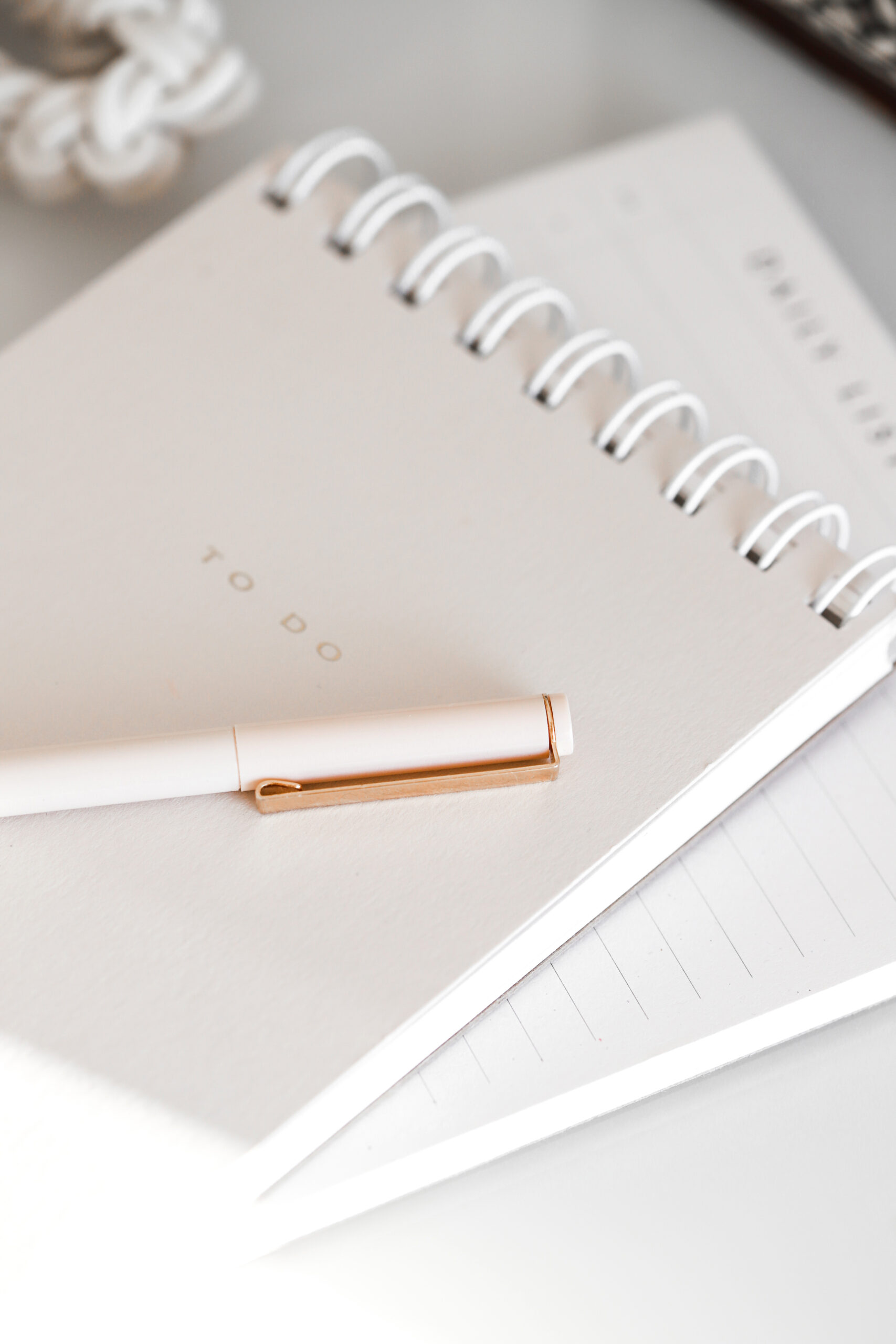

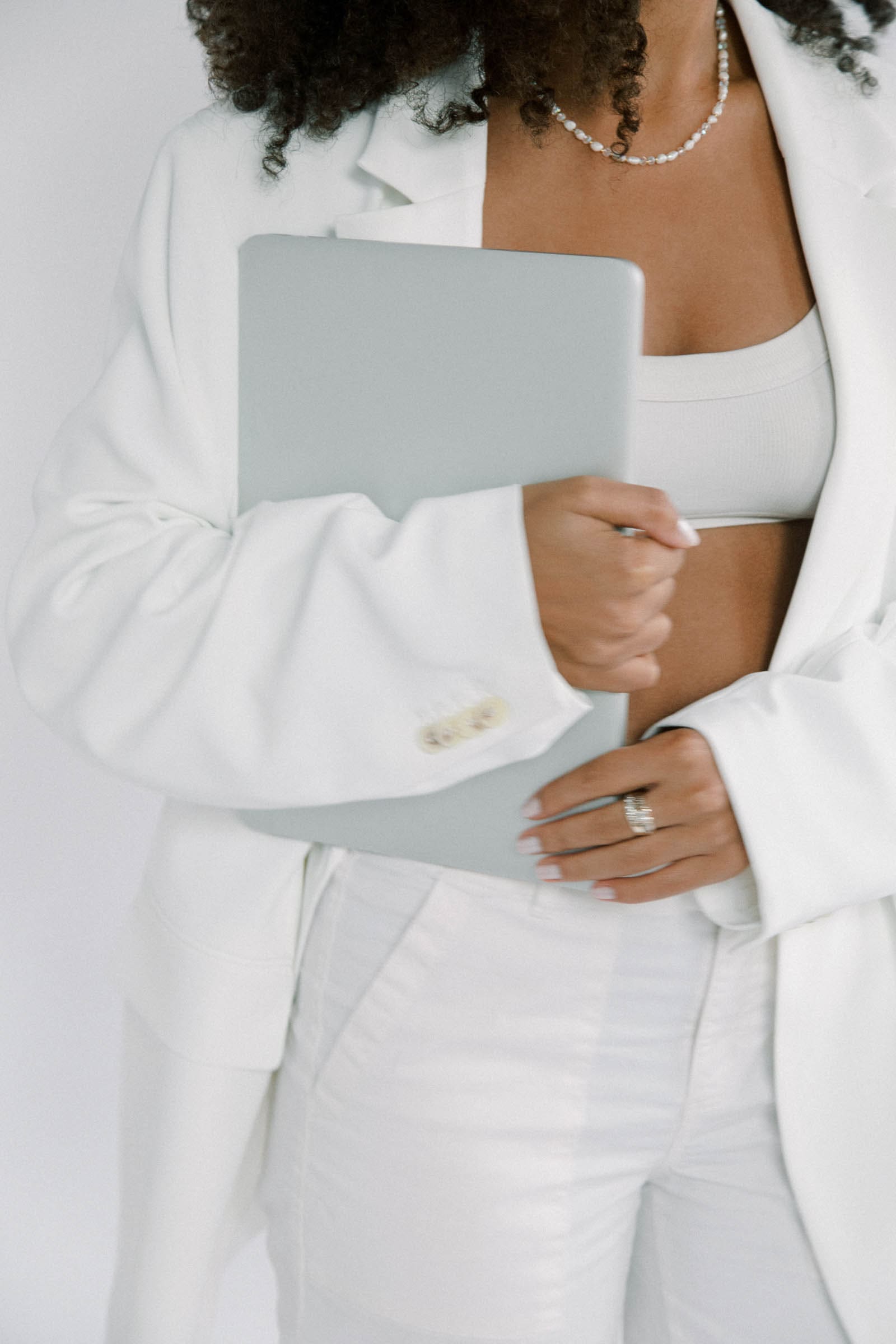
Comments +