Contrary to popular belief, Showit does actually have options to add ecommerce to your site – and it’s not as hard as it looks. Ecommerce on Showit centers on embedding checkout buttons, such as “shop now” or adding a shopping cart to your site.
While it’s true that this will likely take you longer than a traditional platform (like Shopify and Squarespace, which are better for mainly eCommerce shops or shops with more than 20 physical products) but comes with the added benefit of customizable, unique checkout pages, product pages, and long-form sales pages when desired.
Ultimately, it’s up to you and what you feel is best for your online business – although I’m always happy to help you discover which one meets your needs – here are a few ways to add eCommerce to your Showit website:
ThriveCart
Thrivecart is one of my top two eCommerce recommendations – mostly due to the lifetime purchase option and ease of integration. Thrivecart works by embedding checkout buttons, product pages, and shopping carts to your website. You can choose to have all of your products in one place or place them strategically through your website.
As of right now, Thrivecart offers only a lifetime membership, typically with a discounted “promo” price of $495 with an upgrade of $195 (offering affiliates & other features) for a total of $690 – nearly $2,300 off their “regular” price.
One benefit of choosing ThriveCart is the ability to expand. In addition to their ability to sell both physical and digital products, ThriveCart launched it’s new program – ThriveCart Learn and ThriveCart Learn+ – that allows it’s users to create and sell courses through their platform.
With ThriveCart, you can also use their high-level funnel functions to create upsells, downsells, affiliate programs, discounts, and more. If you utilize Zapier to create automations, ThriveCart can easily be built in. For example, when you want to collect email addresses from previous customers or send out abandoned cart emails.
Shopify Lite
Shopify Lite is another great option for adding eCommerce to your Showit website, particularly if you’re also planning to sell in person. Plus, you can quickly and easily set up your own Shopify lite account. Shopify Lite offers:
- Overview dashboard
- Finances reports
- Customer profiles
- Order management
- Product management
- Mobile POS and hardware accessories
- Email carts
- QR code product details
- In-store inventory
- Gift cards
- Split bill
- Custom discounts and discount codes
Shopify Lite functions similarly to Thrivecart, you embed the checkout/shop button on your product page that is created in Showit. Unlike Thrivecart, Shopify Lite does not offer a lifetime price and instead charges monthly – $9 per month to be exact.
Sadly, Shopify does have an issue with Showit pages when you try and add multiple “buy buttons” on a single page. You can solve this issue by adjusting your custom code, which can be uncomfortable for some business owners.
WooCommerce
WooCommerce is a WordPress based e-commerce platform and online shop integration that has been around for awhile – and is available with the Showit Advanced Blog subscription. The benefit of utilizing a WooCommerce integration is that is relies mainly on WordPress and not on embedding code for your products. It’s also a free option for small business owners.
Other benefits of having a WooCommerce shop is that you can sell as many products as you want, you can match your brand and website seamlessly, you can offer higher level funnel features like affiliates, upsells, downsells, and discounts, and you’re able to customize thanks to the abundance of plugins available.
WooCommerce is not a difficult plugin to work with your Showit website – but you’ll need to take your time to ensure that all of your details are accurate. The style of your shop can be simple, but some coding may be necessary to match to your branding. WooCommerce is going to function similarly to running a blog on your Showit site, so you’ll need a specific “template” for your products.
Since WooCommerce is hosted on the WordPress side of your Showit site, you have great opportunities to optimize your products for SEO or search engine optimization.
Paypal Payment Buttons
One of the ways to support an express checkout is to utilize the Paypal payment button. Paypal payment buttons allow your customers to pay with PayPal, Venmo, PayPal Credit, and most majoy credit and debit cards. You’re also able to set-up donations and subscriptions for your online customers.
PayPal is a shop integration that is valued thanks to it’s popularity. With PayPal payment buttons, you don’t have to worry about a steep learning curve and get started adding them to your site almost instantly.
Now, to use Paypal Payment buttons on your Showit website, you’ll need to invest in Powr.io – a plugin that allows you to create an embeddable button for your Showit pages. Luckily, this feature is free. This option does not auto-generate product pages, so you’ll need to create a unique design for your shop and ensure that you focus on easy access and user experience.
Since it does require a page built out in your Showit backend, you can use the same SEO features available to your overall website. This can help you rank for target keywords and customize per product for your audience.
Shoprocket
Shoprocket is an aesthetically pleasing e-commerce option for Showit users. You can easily embed products, full-page products, or embed “buy buttons” on your website for a more customized experience.
With Shoprocket, you build out most of your shop in the Shoprocket dashboard. You upload/add your products and their variations, their prices, and images. After connecting to your payment gateways, both Stripe and PayPal are supported, you can embed your pre-built products onto your Showit website pages.
Thankfully, you do have the option to customize your products for your branding and design style. You’ll be able to seamlessly match your current website and shop pages – ensuring there’s no bump in your customer journey. Still, it’s important to remember that this is an embeddable product, so there is a limit to it customization.
Shoprocket does offer something a little different than other e-commerce integrations, they have embeddable code on their website for you to demo. You can simply copy and paste the code to see if you like it on your Showit website.
POWr Plugins
POWr or Powr.io hosts a collection of plugins dedicated to boosting your conversions, including plugins that allow you to sell your products on your Showit website. Like the PayPal Payment Buttons, POWr offers difference e-commerce options that ultimately connect to both Stripe and PayPal.
The three main plugins offered by POWr for your Showit product shop include the PayPal Button, Ecommerce, and the Order Form. With varying options of customibility, you’ll want to ensure you choose one that not only works for your offers, but also with your skill level. When investing in a professional, they’ll be able to determine which method will be easiest for your business.
The benefit of using POWr is that they offer multiple options – meaning you don’t have to necessarily chose only one. Depending on what type of products you want to offer, you can use a mix of their options to ensure the highest level of conversions.
Like other embeddable methods of adding a Showit ecommerce shop, you’ll have to build out a page specifically for each product. While time consuming, this still offers one of the best methods to ensure proper SEO.
What Pages Does Your Showit Website Need for Your eCommerce Shop?
When planning for your eCommerce shop on your Showit website, you’ll need to ensure that your pages are designed BEFORE plugging in and embedding your products. You should plan on three main pages:
- Shop Page: Where all your products will be shown along with a possible intro or customer testimonials. It’s recommended that if you sell both physical and digital products that you have separate shop pages for each.
- Product Collections Page: Each collection should have it’s own page, for example if you sell candles that are separated by “drops” – each drop should then have it’s own collection page.
- Product Page: This is the single product page where website visitors can actually shop and checkout your product. Some Showit templates include product pages for you to duplicate for each product. Depending on how many products you have, you can also consider this your product landing page.
After you’ve considered your main pages, it’s important to look into additional webpages that couldn improve your conversions or support your customers. Additionally, you may also want to look into getting these pages made before launching your shop:
- FAQs: A simple FAQ page that answers questions about your policies, refunds, returns, etc. Even an online store can benefit from an FAQ page and FAQ section for each of your products.
- Thank You Page: If you’re selling products individually rather than in an add to cart style, a thank you page is great for showing gratitude as well as redirecting them to related pages/products.
- Affiliate Page: Depending on the nature of your product and end-goals, allowing shoppers to become affiliates after shopping can help expand your network of sales.
While a page dedicated to support is not necessary, adding a section on your page or note on how to get in contact with your customer service is necessary. Clear lines of communication is key to both customer and client satisfaction – even when referring to simple questions.
A contact page can serve as a temporary solution, but as your shop grows you should consider in investing in a plugin that allows your website visitors to ask questions on-page and get responses on page. POWr’s Chat plugin that connects to your Facebook Messenger from your website is a great example.
Can I DIY My Own eCommerce Shop on Showit?
Yes, you can – but it will take a bit longer than someone who is more experienced in both design and the programs you want to use (think Thrivecart and Shopify Lite). Luckily, thanks to Showit’s user-friendly platform, once your shop is set up – however you decide to do it – maintenance and adding additional products is rather easy!
It’s important to note that just because you create your shop, you won’t automatically start making sales. As a business owner, you’ll need to continue marketing your products through social media, your mailing list, and even use SEO to attract your customers and increase conversions.
Not sure what’s best for your online business? Fill out our contact form and see if Âme Creatives can assist in your Showit eCommerce shop build.

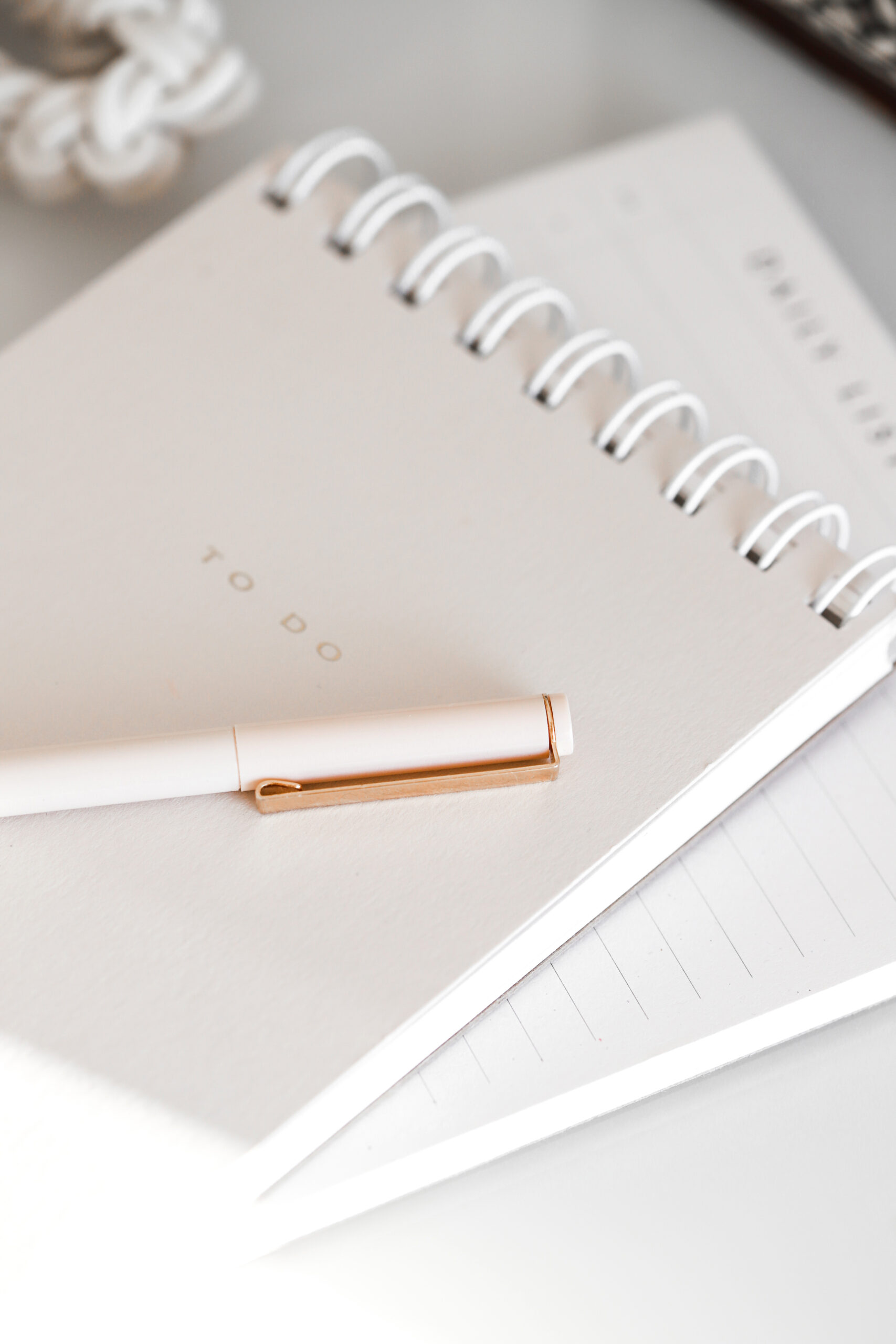

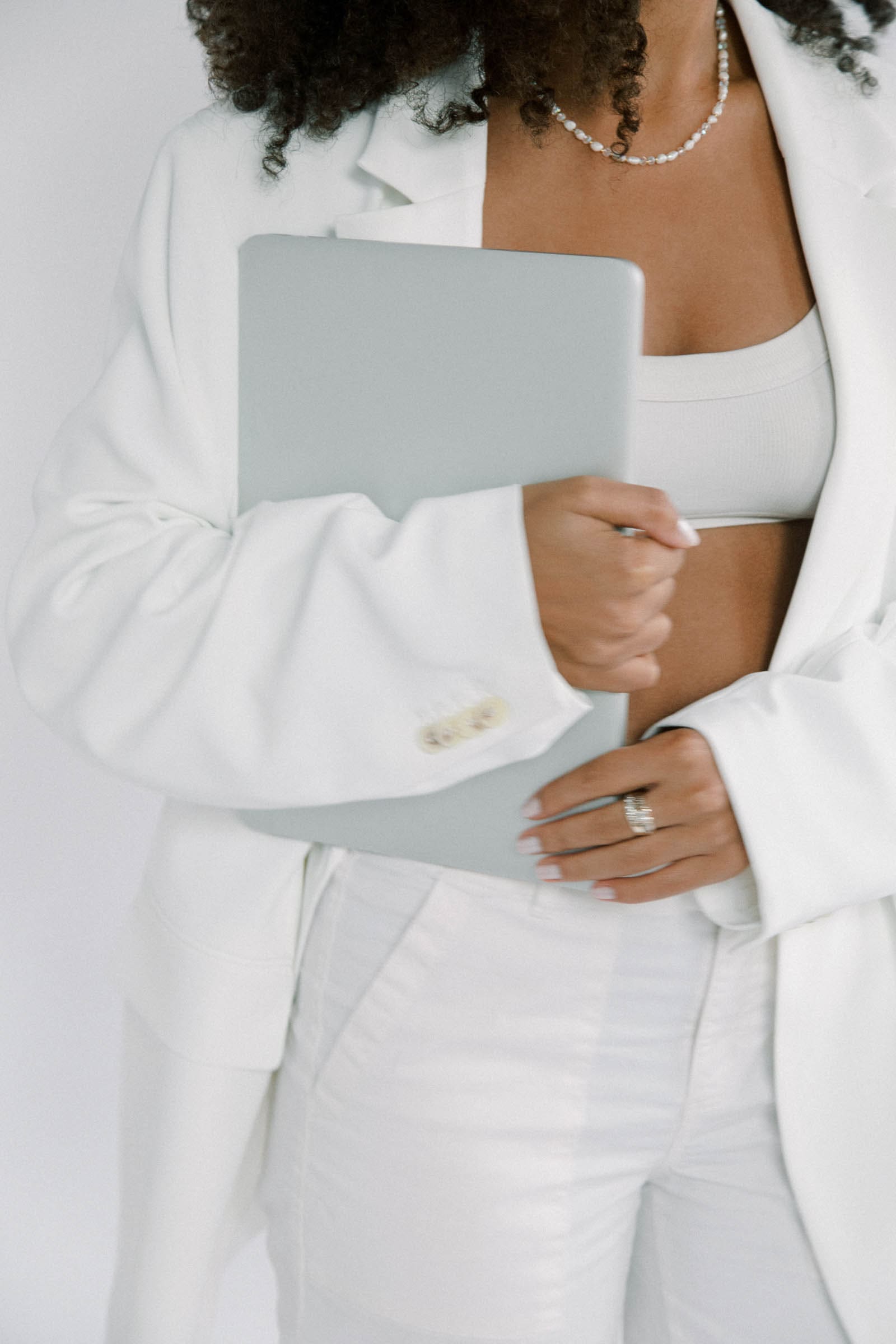
[…] businesses can find useful information in Google analytics including service based businesses, ecommerce, influencers, and even […]
[…] build their website. Of course, there are a few other factors to consider such as if you focus on eCommerce or what your budget is. The easiest way is to start with Showit and go from there. Since Showit […]