Showit is a website hosting service and platform that is rapidly growing in popularity in the online business world thanks to its user-friendliness and unique drag-and-drop design. Beyond design and user experience, business owners have more to focus on – such as ROI, traffic and conversion analytics, and long-term marketing capabilities. Many service providers are led to ask themselves if Showit can maintain top performance levels while allowing them to invest in resources that can build brand authority, like SEO.
Is Showit good for SEO? Yes. Showit is one of the top platforms for SEO as a service provider and solo entrepreneur. With easy access to Showit SEO settings for technical SEO and the ability to integrate a WordPress blog for content SEO, using SEO best practices and establishing an SEO-friendly website is easier than you think.
So, how do you make your Showit website – or build a Showit website – for your online business that is SEO-friendly? Here are the ways (and reasons) Showit is good for your SEO website.
How is Showit Good for Search Engine Optimization?
Showit has many easy-to-access features in its website builder that make SEO simple. From their ability to add meta descriptions and SEO-friendly page titles with auto-generated page URLs as you’re building out your website to the easy ability to redirect old, broken links to help Google crawl your website. As with all website platforms, optimizing your Showit website for SEO will take some time.
Showit also allows you to clearly tag your content and copy with header tags and link to pages on and off your website. With Showit’s design settings, you can choose your font size and style across your website, making readability adjustments 10x easier than on another platform. With this level of customization, your on-page SEO can easily be updated for your current SEO strategy.
SEO is a time-consuming process including research, strategy, and action. Showit’s platform just makes it a tad bit easier on you as a service provider by keeping your SEO options easy to access and learn. When compared to other website builders, Showit users and SEO experts benefit from simplicity while maintaining usability – the perfect SEO combo.
Showit vs WordPress: SEO Capabilities
One of the best SEO benefits of Showit, specifically when it comes to text content, optimizing blog posts, and targeted keyword placement thanks to the Yoast plugin. WordPress websites tend to be more difficult to implement your SEO strategy outside of blogging, whereas a Showit site has SEO options readily available in their backend.
Overall, the two platforms are very similar when it comes to SEO – Showit is actually a website platform that combines the two. You have a Showit website design with a WordPress-hosted blog. So, when comparing the two, you want to consider your design and customization options along with ease of use rather than which one is simply “better” than the other.
Search engines tend to favor them both, and they allow you to utilize all the details that an effective SEO thrives on, like:
- Meta Description
- Title tags and heading tags
- HTML text tags
- Image alt text and alt tags
Additionally, both platforms allow you to easily convert your website to the mobile version – a huge contributor to how well your site performs in search engines and the best experience for users. If you would like to compare the features of Showit and WordPress in-depth, you can read through our full breakdown here.
Showit vs Squarespace: SEO Capabilities
Unlike WordPress, a Squarespace website is very different from a Showit website. While both website design platforms are considered drag-and-drop platforms which allow you to easily optimize the structure of your pages, they do not offer the same SEO tools and the learning curve varies. Showit tends to be the most user-friendly, but Squarespace is not the hardest platform to learn either. What would be considered the “best platform” between the two will likely be based on if you have an online store.
Although Showit has WordPress plugins and can even utilize Shopify Lite for a limited amount of products, Squarespace is designed with eCommerce in mind. You’ll be able to set up your products quicker in Squarespace than in Showit with more product-based SEO tools that are not available in Showit’s SEO page settings. That being said, it’s not impossible to Showit pages for SEO when products are involved.
Still, Showit is a better option for creative businesses that are service-based, even if they offer SOME products (both physical and digital). It allows you to have a high-converting, beautiful website that allows you to customize nearly every aspect of your on-page SEO. You’re able to optimize your file names, main headings and sub-headings, personalize design elements, add and resize image files, ensure proper page titles, and more.
Showit’s mobile site and adaptation to mobile devices are also much more customizable when it’s compared to Squarespace. Squarespace may automatically adapt your web page’s desktop version to a mobile website, but Showit allows you to fully customize your mobile version – which is both one of my favorite features and my least favorite features.
If you believe Squarespace may be the best option for your business, I highly recommend reading through our full Showit and Squarespace feature comparison.
Showit SEO Data Acquisition and Tracking Options
Like most popular website builders, Showit easily integrates with Google’s data acquisition and tracking tools. Specifically, Google Analytics and Google Search Console (previously known as Google Webmaster Tools). Working together, these two tools can tell you how your website is performing, Google’s suggestions for a better performing site, track your SEO efforts and SEO ranking, help you with keyword research, track target keywords, and more.
If you have any questions or have struggles with connecting them to your Showit website, you can get in touch with the Showit support team for assistance. With their easy messaging system, you can get helpful tips and instructions guiding you on how to set-up certain aspects of your website’s backend.
How Do You Optimize for SEO on Showit?
The very first thing you need to do is get an SEO audit for your website to determine what changes actually need to be made to make your website SEO-friendly. It’s likely that diving in without an audit could negatively affect your SEO and your current search engine rankings. After learning what current SEO issues exist on your website, you can then choose a course of action.
Depending on the results of your audit, you may need to simply “clean up” your website by re-optimizing or adding in meta descriptions and clarifying headers, possibly even just tackling a few mobility issues or broken links. Larger issues may require a designer or technical SEO expert to fix for you – even larger issues may be more affordably and accurately fixed through a website re-design, such as major user experience and mobility issues.
It’s important to remember that SEO takes time, and is not a one-off thing. Search engine optimization typically involves a strategy that improves your site’s overall SEO as time goes on – and keeping up with your website (regularly making updates) is part of improving your SEO as it tells Google that your site is still relevant. You’ll also want to include a content strategy for your website, this will help you expand on your target keywords and attract your ideal clients.
07 Simple Ways to Optimize Your SEO on Showit
Although most major changes and some design changes should wait until the completion of an SEO audit, there are a few adjustments that can benefit your website’s SEO. Here are four simple ways to optimize your SEO on Showit:
- Optimize Your Images: Make sure your images have accurate descriptions, and titles, and are not too large. Optimize the most important parts, your file names, alt image descriptions, SEO image title – it’s a plus if you can also ensure that your website visiors can share image to social media platforms.
- Check Your Header Tags: Double-check your header tags on the main pages of your website – are they in order? Are they relevant? Is their sizing correct? Are you even using your h tags? Outside of SEO purposes, text properties allow readers to easily navigate your website pages and copy, not just the Google bots.
- Add Meta Descriptions: Researched meta descriptions will perform best, but making sure you have something there to describe your page will help Google connect it with relevant queries! The best way to do this is by highlighting the main topic of your content or page, or you can provide a short answer of the question/problem your content solves.
- Simplify Your URLs: You’ll need to do this one moving forward as changing a URL that already exists may break it. Make use of the SEO title option in Showit SEO settings to keep your titles SEO-friendly and URLs short. If you find yourself needing to replace or redirect a URL, you can do so if in your Showit website settings.
- Set Up Your SSL: Did you know that Showit provides a free SSL certificate to all their websites? After launching your website, ensure that your SSL certificate is set up so website visitors land on your actual website – and not on a “site not secure” page.
- Find a Showit Website Template: Sometimes it’s harder to optimize a pre-existing website that optimizing one of their website templates. Your own website may be overwhelming to optimize, but swapping to a new template (can even be a free template) can solve a lot of the page structure problems.
- Regularly Check In on Your Website: Once your website is linked to Google Search Console or you begin tracking with a third-party SEO tool, you can get updates on website issues and their suggested improvements. Even if the update is outside of your ability, it will keep you updated on your site’s SEO health and allow you to take an educated “next step” based on the results.
Will Switching to Showit Boost My SEO?
It could – but switching to any platform and putting effort into an SEO strategy will likely boost your SEO. While Showit is good for SEO and makes SEO easier on you as a business owner whether you decide to work with an SEO expert or not.
Essentially, Showit makes it easier to improve your SEO and implement a strong SEO strategy no matter what stage your business is in. From having header tags pre-set in their templates to allowing their SEO settings to be easily accessible in your backend, Showit is quickly becoming the go-to for service providers to establish their expertise and build trust through organic marketing strategies like search engine optimization.
If you’re ready to get started with increasing your brand awareness, building brand trust, and expanding your brand’s reach online, reach out to Âme Creatives today.

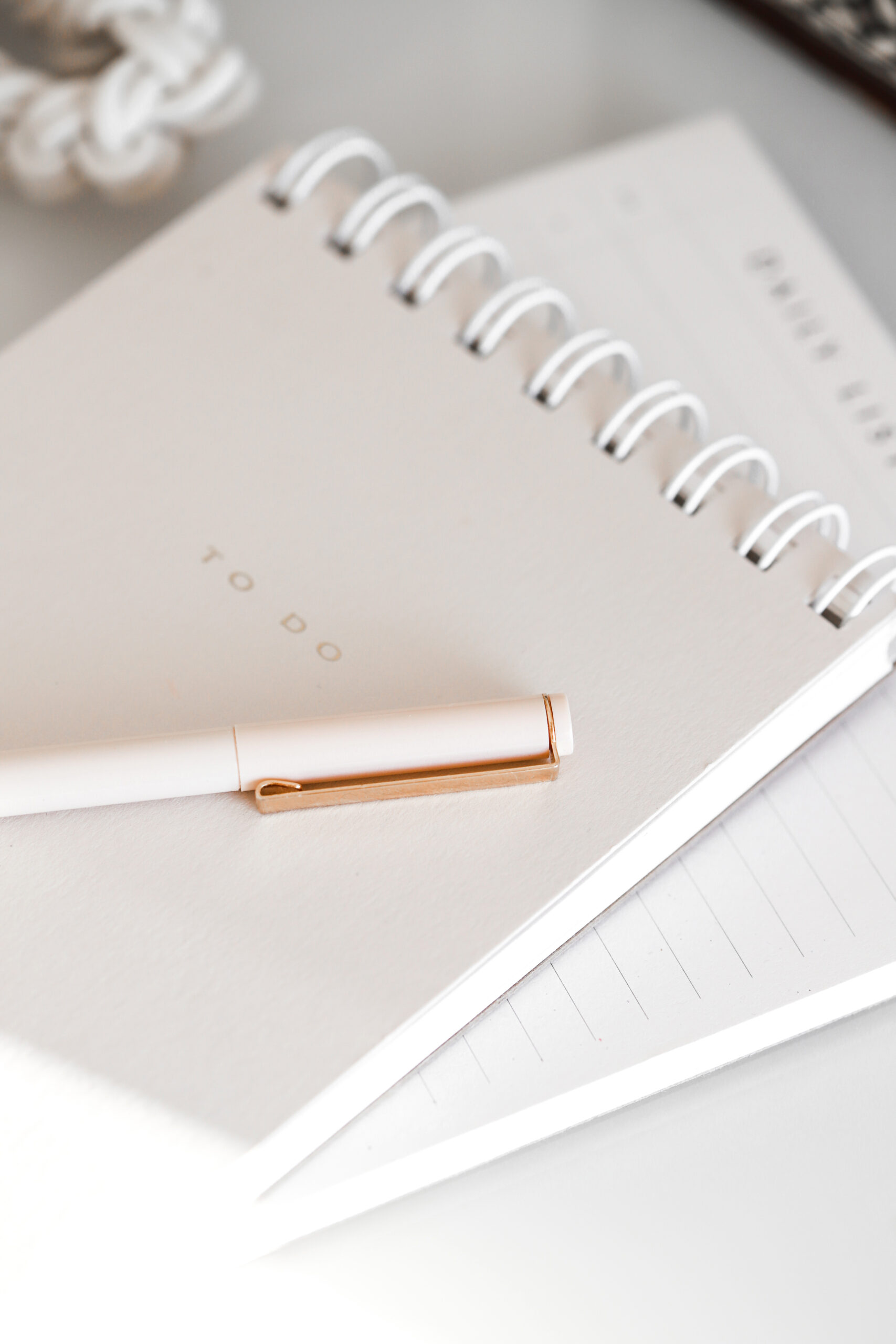

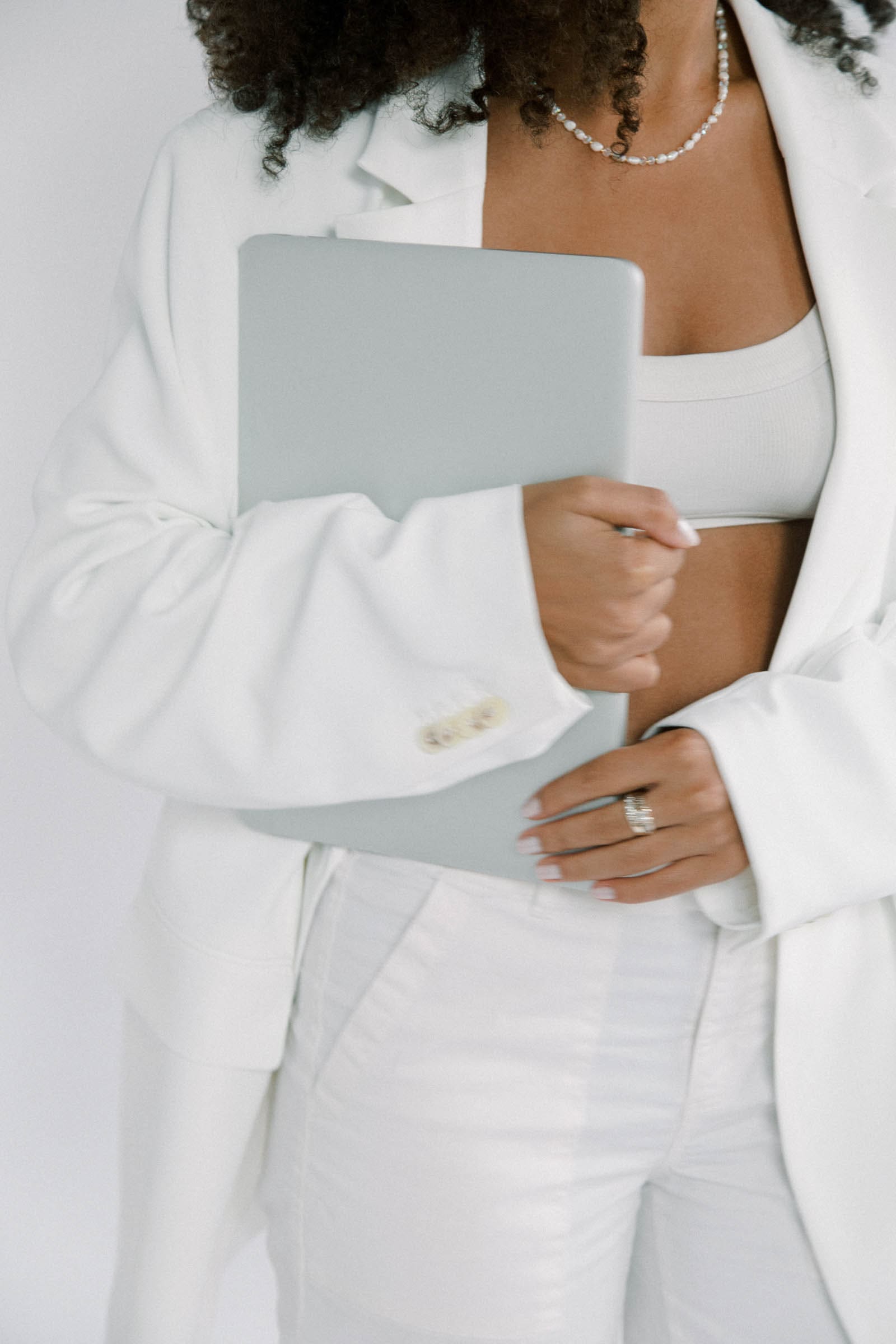
[…] is one of the many SEO features that Showit offers its users and is one you should take advantage of when preparing your new website for launch. Plus, […]